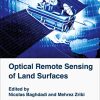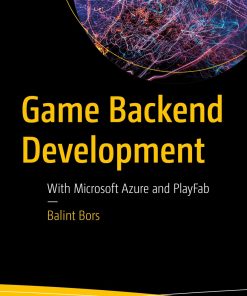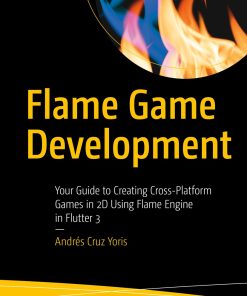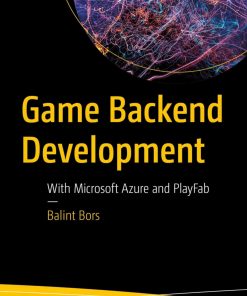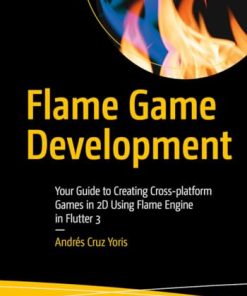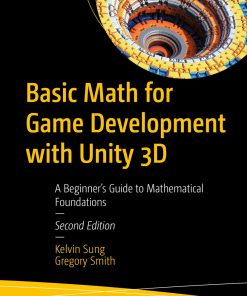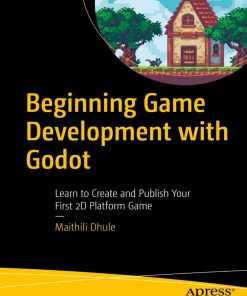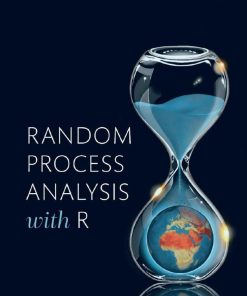(Ebook PDF) Multiplayer Game Development with Unreal Engine 5 1st edition by Marco Secchi 1803243554 9781803243559 full chapters
$50.00 Original price was: $50.00.$25.00Current price is: $25.00.
Multiplayer Game Development with Unreal Engine 5 1st edition by Marco Secchi – Ebook PDF Instant Download/DeliveryISBN: 1803243554, 9781803243559
Full dowload Multiplayer Game Development with Unreal Engine 5 1st edition after payment.
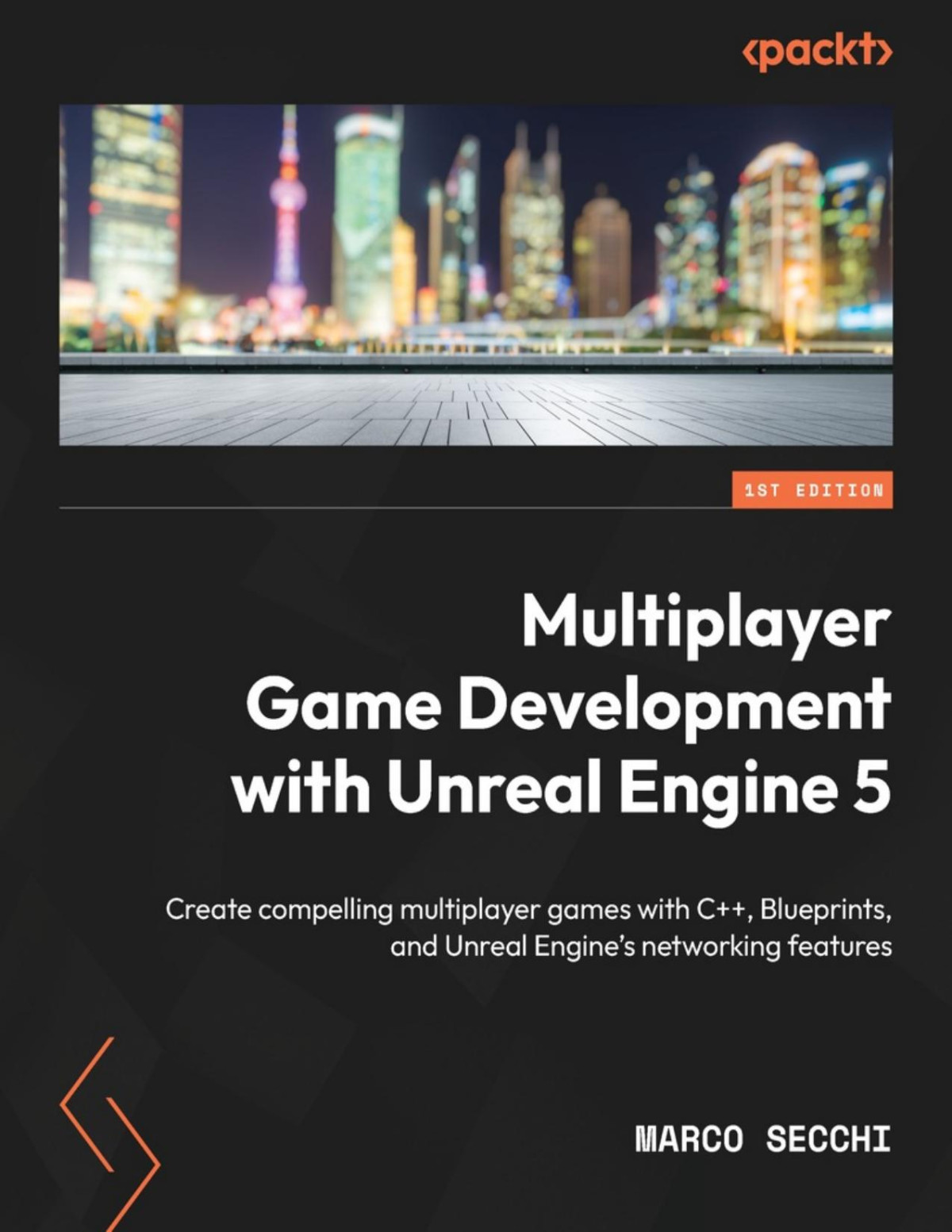
Product details:
ISBN-10 : 1803243554
ISBN-13 : 9781803243559
Author: Marco Secchi
If you’re fascinated by the immersive gaming experiences that enable multiple users to engage in collaborative or competitive gameplay, this Unreal Engine 5 game development book is for you. In this book, you’ll learn the foundational principles behind multiplayer games. Starting with a sample project, you’ll learn how to set up a networked system and make it work. Once the prototype of the project is functional, you’ll start adding game logic, including obstacles and AI opponents, to heighten the challenges and engagement, offering a captivating experience for players. Next, you’ll learn how to debug and optimize the project, before finally deploying the game build and integrating it with cloud services such as the Epic Online Services system.
Multiplayer Game Development with Unreal Engine 5 1st Table of contents:
Part 1:Introducing Multiplayer Games
Chapter 1: Getting Started with Multiplayer Game Development
Technical requirements
Pre-requisite knowledge
Hardware requirements
Software requirements
Introducing multiplayer games
Becoming a network programmer in video games
Understanding multiplayer game categories
First-person shooters
Third-person shooters
Real-time strategy
Massively multiplayer online role-playing games
Multi-user dungeons
Multiplayer online battle arena
Reviewing gameplay twists
Asymmetrical gameplay
Hide-and-seek gameplay
Asynchronous gameplay
Is multiplayer technology just for games?
Cinematography
Architecture
Education
Unreal’s Collab Viewer template
Summary
Chapter 2: Understanding Networking Basics
Technical requirements
What is computer networking?
Types of computer networks
Local Area Networks
Wide Area Networks
Virtual Private Networks
Introducing network protocols
Packet switching
TCP/IP suite
Understanding network issues
Security
Packet loss
Latency
Introducing the Unreal Engine multiplayer system
Network modes and server types
The replication system
Network role
Pawns and PlayerControllers
Relevance and priority
Remote Procedure Calls
Summary
Credits
Chapter 3: Testing the Multiplayer System with a Project Prototype
Technical requirements
Creating a multiplayer game prototype
Setting up the project from a template
Adding Quixel Megascans
Modifying the Player Controller
Testing a multiplayer game locally
Playing as a Listen Server
Updating over the network
Adding additional character spawn points
Updating properties over the network
Creating the pickup Blueprint
Adding pickup variants
Adding a points counter to the character
Executing functions over the network
Spawning Actors
Skinning characters
Testing the game
Summary
Part 2:Networking and Multiplayer Games in Unreal Engine
Chapter 4: Setting Up Your First Multiplayer Environment
Technical requirements
Introducing Unreal Shadows – Legacy of the Lichlord
Explaining the project brief
Starting the project
Understanding C++ in Unreal Engine
Blueprints and C++
Understanding C++ classes
Anatomy of a UE C++ header
The Unreal Engine Reflection System
Memory management and garbage collection
Starting your Unreal multiplayer project
Creating your project file
Creating the project game instance
Creating the Game Mode and the Game State
Adding the player classes
Compiling your source code
Creating the Character Blueprint Class
Adding the Player classes to the Game Mode
Summary
Chapter 5: Managing Actors in a Multiplayer Environment
Technical requirements
Setting up the character
Adding basic settings to the character
Adding interaction to the character
Importing the Enhanced Input Module
Adding user interaction to the character
Testing the character’s movement
Controlling the connection of an Actor
Understanding Actor relevancy
Understanding relevancy
Testing relevancy
Testing the relevancy settings
Introducing authority
Controlling authority with the Role and Remote Role properties of an Actor
Autonomous and simulated proxy
Summary
Chapter 6: Replicating Properties Over the Network
Technical requirements
Adding character stats
Creating the stats structure
Creating a stats data table
Reading the data table from the character
Adding the data table to the character
Understanding property replication
Enabling property replication
Referencing Actors and components over the network
Handling character level-ups
Planning ahead
Declaring PlayerState properties and functions
Implementing the PlayerState logic
Adding coin pickups to the level
Adding a HUD to the game
Creating the Widget Blueprint
Adding code logic to the Widget Blueprint
Adding the HUD to the character
Testing the game
Summary
Chapter 7: Using Remote Procedure Calls (RPCs)
Technical requirements
Understanding what an RPC is
Reliability of an RPC
Validating RPCs
Executing RPCs over the network
Calling a function on the server
Implementing a door system
Creating the Interactable interface
Implementing the interact action
Creating the door Blueprint
Testing the interact action
Summary
Part 3:Improving Your Game
Chapter 8: Introducing AI into a Multiplayer Environment
Technical requirements
Setting up the AI system
Creating an AI opponent
Adding the navigation module
Creating the minion class
Implementing the minions’ behaviors
Adding opponents to the level
Creating a spawner class
Testing the spawner
Summary
Chapter 9: Extending AI Behaviors
Technical requirements
Making AI opponents more challenging
Making some noise
Enabling the hearing sense
Testing the hearing sense
Implementing an alert system
Declaring the Game Mode functions
Making the AI send alert messages
Adding health to the AI
Adding a weapon system to the character
Creating a dagger projectile
Implementing the weapon component
Attaching the WeaponProjectile component to the character
Adding an input system for the weapon
Testing the weapon system
Creating AI variations
Creating an AI sentinel
Creating an AI miniboss
Updating the minion spawner
Summary
Chapter 10: Enhancing the Player Experience
Technical requirements
Animating the character
Creating the animation assets
Adding the Animation System to the character
Adding the throw animation
Adding NPC Actors
Creating the NPC character
Testing the NPC Actor
Making further improvements to the game
Let’s make some noise!
I need a key!
Improve your arsenal, my hero!
You are not a machine gun
No time to waste
Tables, tables everywhere!
Need some help?
Summary
Chapter 11: Debugging a Multiplayer Game
Technical requirements
Introducing network debugging
Explaining game debugging
Introducing multiplayer options
Logging in a networked environment
Filtering the LogNet category
Creating a custom log category
Emulating a networked environment
Enabling network emulation
Testing the game with network emulation
Using the Network Profiler
Recording a profiling session
Analyzing a profiling session
Improving performance and bandwidth utilization
Turning on replication only when necessary
Avoiding invoking RPCs that are not required or essential
Distinguishing between reliable and unreliable RPCs
Validating data
Remembering that the GameMode exists only on the server
Using a naming convention for RPCs
Summary
Part 4:Deploying Your Game Online
Chapter 12: Managing Multiplayer Sessions
Technical requirements
Understanding game sessions
Introducing the Online Subsystem
Understanding session commands
Understanding connection errors
Preparing a project game session
Creating a session
Adding the visual elements
Implementing the Visual Scripting logic
Joining a session
Creating the SessionItemRenderer widget
Creating the FindSessions widget
Creating the Main Menu widget
Summary
Chapter 13: Handling Data During a Session
Technical requirements
Creating the main menu level
Creating the Pawn
Creating the GameMode
Creating the level
Testing the session system
Handling data during a session
Updating the US_GameInstance class
Adding the CharacterSkins data
Updating the US_MainMenuPawn class
Updating the BP_MainMenuPawn Blueprint
Updating the US_Character class
Updating the BP_Character Blueprint
Making further improvements
Leaving and destroying sessions
Handling player death
Selecting the player skin
Summary
Chapter 14: Deploying Multiplayer Games
Technical requirements
Going online for real
Compiling the Unreal Engine
Downloading the Unreal Engine source project
Compiling from the source code
Setting up a dedicated server
Creating the project
Building the project solution
Building the dedicated server
Testing the project
Summary
Chapter 15: Adding Epic Online Services (EOS)
Technical requirements
Introducing EOS
Accessing the Developer Portal
Accessing the Epic Games Developer Portal
Creating a Product
Configuring the Product services
Getting started with the EOS SDK
Downloading the EOS SDK
Integrating the system into your game
People also search for Multiplayer Game Development with Unreal Engine 5 1st:
massively multiplayer game development
massively multiplayer game development pdf
python online multiplayer game development tutorial
unity multiplayer game development
python multiplayer game development
You may also like…
Computers - Programming
Computers - Programming
Computers - Programming
Computers - Programming
Computers - PC & Video Games
Computers - Programming
Basic Math for Game Development with Unity 3D Kelvin Sung & Gregory Smith
Computers - Programming
Mathematics - Analysis