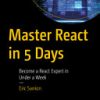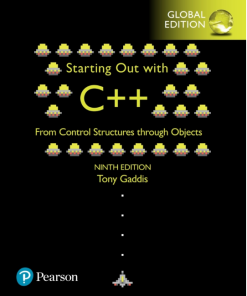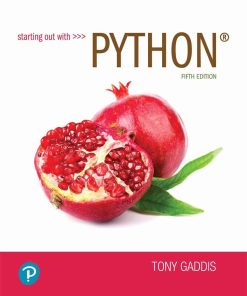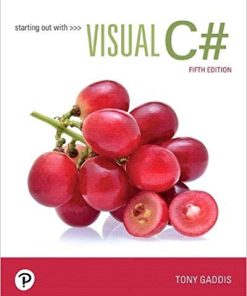Starting Out with Visual Basic 8th Edition by Tony Gaddis, Kip Irvine 0135205082 9780135205082
$50.00 Original price was: $50.00.$25.00Current price is: $25.00.
Starting Out with Visual Basic 8th Edition by Tony Gaddis, Kip R. Irvine – Ebook PDF Instant Download/DeliveryISBN: 0135205082, 9780135205082
Full download Starting Out with Visual Basic 8th Edition after payment.
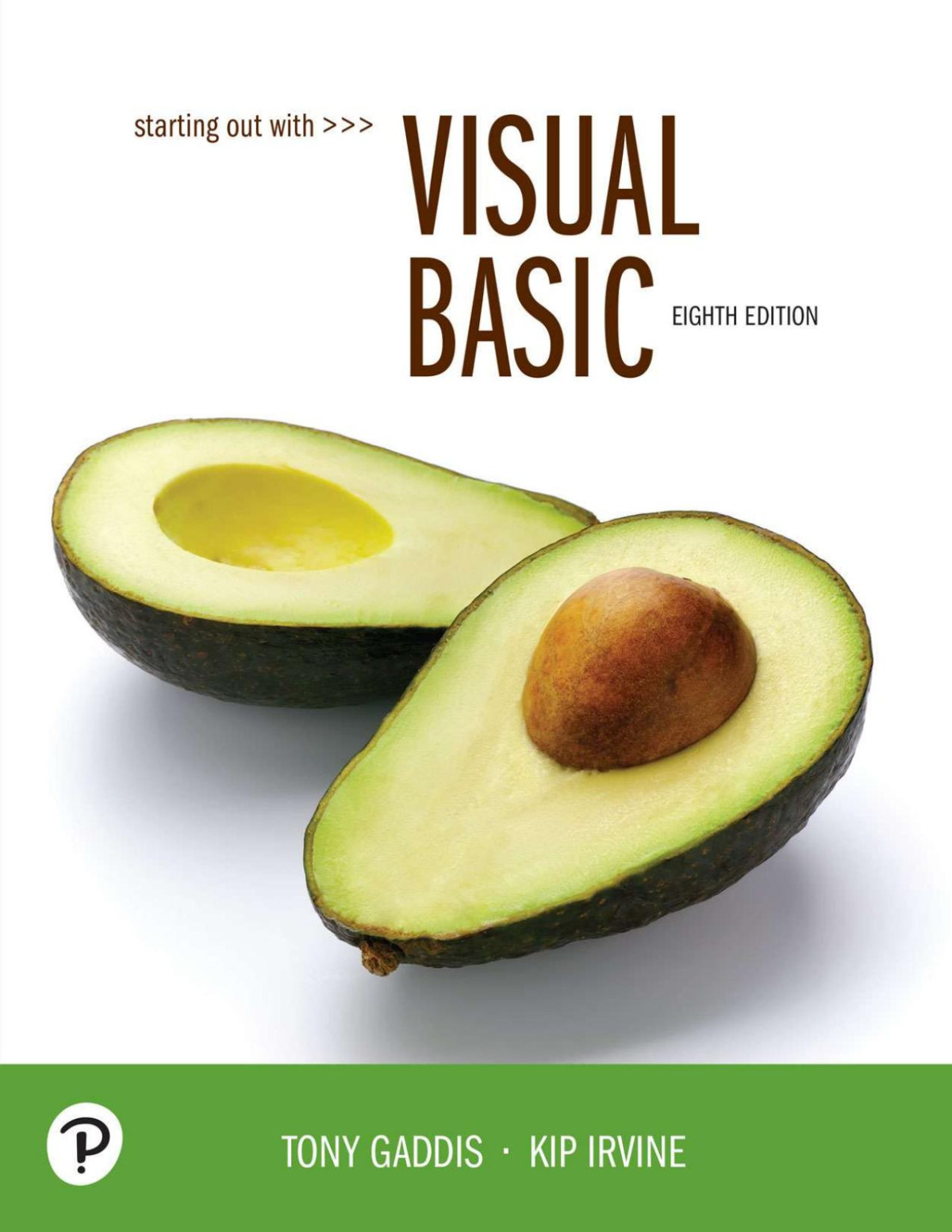
Product details:
ISBN-10 : 0135205082
ISBN-13 : 9780135205082
Author : Tony Gaddis, Kip R. Irvine
This is the eBook of the printed book and may not include any media, website access codes, or print supplements that may come packaged with the bound book. For courses in Visual Basic Programming. Visual Basic fundamentals Rich in concise, practical examples, Starting Out With Visual Basic covers the tools and features of Visual Basic, and when and how to use them. The authors introduce the fundamentals of Visual Basic in clear, easy-to-understand language, making it accessible to novice programming students. Students not only learn how to use the various controls, constructs, and features of Visual Basic, but also why and when to use them. The 8th Edition includes updates for compatibility with Visual Studio 2017.
Starting Out with Visual Basic 8th Table of contents:
Chapter 1 Introduction to Programming and Visual Basic
Topics
1.1 Computer Systems: Hardware and Software
Hardware
1. The CPU
2. Main Memory
3. Secondary Storage
4. Input Devices
5. Output Devices
Software
Checkpoint
1.2 Programs and Programming Languages
What Is a Program?
States and Transitions
Programming Languages
What Is a Program Made Of?
Keywords (Reserved Words)
Operators
Variables
Syntax
Statements
Procedures
Comments (Remarks)
Graphical User Interfaces
Objects and Controls
Properties
Event-Driven Programming
1.3 More about Controls and Programming
Visual Basic Controls
The Name Property
Control Naming Rules and Conventions
Checkpoint
1.4 The Programming Process
Steps for Developing a Visual Basic Application
1. Clearly define what the application is to do
2. Visualize the application running on the computer and design its user interface
3. Determine the controls needed
4. Define the values of each control’s relevant properties
5. Determine the event handlers and other code needed for each control
6. Create a flowchart or pseudocode version of the code
7. Check the flowchart or pseudocode for errors
8. Start Visual Studio and create the forms and other controls identified in Step 3
9. Use the flowcharts or pseudocode from Step 6 to write the actual code
10. Attempt to run the application. Correct any syntax errors found and repeat this step as many times as necessary
11. Once all syntax errors are corrected, run the program with test data for input. Correct any logic errors. Repeat this step as many times as necessary
Checkpoint
1.5 Visual Studio
Starting a New Project
The Visual Studio Environment
Auto Hide
The Menu Bar and the Standard Toolbar
The Toolbox
Using ToolTips
Docked and Floating Windows
Accessing the Visual Studio Documentation
Checkpoint
Summary
1.1 Computer Systems: Hardware and Software
1.2 Programs and Programming Languages
1.3 More about Controls and Programming
1.4 The Programming Process
1.5 Visual Studio
Key Terms
Review Questions and Exercises
Fill-in-the-Blank
Short Answer
What Do You Think?
Programming Challenges
1. Carpet Size
2. Available Credit
3. Sales Tax
4. Account Balance
Chapter 2 Creating Applications with Visual Basic
Topics
2.1 Getting Started with Forms and Controls
The Application’s Form
The Properties Window
Adding Controls to a Form
Resizing and Moving Controls
Deleting a Control
Changing a Control’s Name
When It Is Acceptable to Keep the Default Name
More about the Text Property
The Text Property and the Name Property
Using the Properties Window to Select Controls
Checkpoint
2.2 Creating the GUI for Your First Visual Basic Application: The Hello World Application
2.3 Writing the Code for the Hello World Application
Design Mode, Run Mode, and Break Mode
Closing a Project
Projects and Solutions
How Solutions and Projects Are Typically Organized on the Disk
Opening an Existing Project
Checkpoint
2.4 More About Label Controls
The Font Property
The BorderStyle Property
The AutoSize Property
The TextAlign Property
Changing the Background and Foreground Colors
Using Code to Display Output in a Label Control
The Text Property Accepts Strings Only
Clearing a Label
Checkpoint
2.5 Creating Multiple Event Handlers
2.6 Making Sense of IntelliSense
2.7 PictureBox Controls
The SizeMode Property
Creating Clickable Images with PictureBox Controls
Checkpoint
2.8 The Visible Property
Sequential Execution of Statements
Checkpoint
2.9 Writing the Code to Close an Application’s Form
Checkpoint
2.10 Comments, Blank Lines, and Indentation
Comments
Using Blank Lines and Indentation to Make Your Code Easier to Read
Checkpoint
2.11 Dealing with Errors
2.12 Displaying User Messages at Runtime
Displaying Message Boxes
The StatusStrip Control
Adding a StatusStrip and a Label to a Form
French Numbers Example
Checkpoint
2.13 Customizing an Application’s Form
The FormBorderStyle Property
MinimizeBox, MaximizeBox, and ControlBox
Locking Controls
Checkpoint
2.14 Using Visual Studio Help
Summary
2.1 Getting Started with Forms and Controls
2.2 Creating the GUI for Your First Visual Basic Application: The Hello World Application
2.3 Writing the Code for the Hello World Application
2.4 More About Label Controls
2.5 Creating Multiple Event Handlers
2.6 Making Sense of IntelliSense
2.7 PictureBox Controls
2.8 The Visible Property
2.9 Writing the Code to Close an Application’s Form
2.10 Comments, Blank Lines, and Indentation
2.11 Dealing with Errors
2.12 Displaying User Messages at Runtime
2.13 Customizing an Application’s Form
2.14 Using Visual Studio Help
Key Terms
Review Questions
Multiple Choice
True or False
Short Answer
Algorithm Workbench
What Do You Think?
Find the Error
Programming Challenges
1. Latin Translator
2. Math Tutor Application
3. Card Identifier
4. Orion Constellation
Design Your Own Forms
5. State Abbreviations
6. Heads or Tails
7. Clickable Number Images
8. Joke and Punch line
Chapter 3 Variables and Calculations
Topics
3.1 Gathering Text Input
Using the Text Property in Code
Clearing a Text Box
String Concatenation
Using ControlChars.CrLf to Display Multiple Lines
Checkpoint
3.2 Variables and Data Types
Declaring Variables
Variable Names
Type Prefixes
Use Descriptive Variable Names
Assigning Values to Variables
Integer Data Types
Integer Literals
Floating-Point Data Types
Floating-Point Literals
Assigning Numeric Literals to Decimal Variables
Significant Digits
Boolean Data Type
Char Data Type
String Data Type
Date Data Type
Variable Declarations and the IntelliSense Feature
Default Values and Initialization
Local Variables
Scope
Duplicate Variable Names
Checkpoint
3.3 Performing Calculations
Combined Assignment Operators
Operator Precedence
Grouping with Parentheses
More about Mathematical Operations: Converting Mathematical Expressions to Programming Statements
Checkpoint
3.4 Mixing Different Data Types
Implicit Type Conversion
Narrowing Conversions
Option Strict
Type Conversion Runtime Errors
Literals
Named Constants
Explicit Type Conversions
What Is a Function?
Visual Basic Conversion Functions
Converting TextBox Input
Converting Floating-Point Numbers to Integers
Converting Doubles and Singles to Decimals
If You Want to Know More: CInt and Rounding
Invalid Conversions
If You Want to Know More: Full Set of VB Conversion Functions
Checkpoint
3.5 Formatting Numbers and Dates
ToString Method
Number Format
Fixed-Point Format
Exponential Format
Currency Format
Percent Format
Specifying the Precision
Rounding
Integer Values with Leading Zeros
Formatting Dates and Times
Checkpoint
3.6 Class-Level Variables
3.7 Exception Handling
3.8 More GUI Details
Controlling a Form’s Tab Order
Changing the Focus with the Focus Method
Assigning Keyboard Access Keys to Buttons
Assigning the Same Access Key to Multiple Buttons
Displaying the & Character on a Button
Accept Buttons and Cancel Buttons
Selecting and Moving Multiple Controls
Organizing Controls with Group Boxes and Panels
Creating a Group Box and Adding Controls to It
Moving an Existing Control to a Group Box
Moving and Resizing a GroupBox
Deleting a GroupBox
Group Box Tab Order
Panels
Checkpoint
3.9 The Load Event
Checkpoint
3.10 Focus on Program Design and Problem Solving: Building the Room Charge Calculator Application
Changing Colors with Code (Optional Topic)
3.11 More About Debugging: Locating Logic Errors
Summary
3.1 Gathering Text Input
3.2 Variables and Data Types
3.3 Performing Calculations
3.4 Mixing Different Data Types
3.5 Formatting Numbers and Dates
3.6 Class-Level Variables
3.7 Exception Handling
3.8 More GUI Details
3.9 The Load Event
3.10 Focus on Program Design and Problem Solving: Building the Room Charge Calculator Application
3.11 More About Debugging: Locating Logic Errors
Key Terms
Video Tutorial: Building a Kayak Rental Application
Review Questions and Exercises
Fill-in-the-Blank
True or False
Multiple Choice
Short Answer
What Do You Think?
Find the Error
Algorithm Workbench
Programming Challenges
1. Miles per Gallon Calculator
2. Stadium Seating
3. Weekly Temperature Average
4. Theater Revenue
5. Room Charge Calculator Error Display
6. Simple Calculator Exceptions
7. Sailboat Races
8. Converting Celsius to Fahrenheit
9. Currency Converter
10. Monthly Sales Taxes
11. Calculating Property Taxes
12. Pizza Pi
13. Distance Traveled
14. Body Mass Index
15. How Much Insurance?
16. How Many Calories?
Chapter 4 Making Decisions
Topics
4.1 The Decision Structure
Decision Structures in Flowcharts and Pseudocode
4.2 The If…Then Statement
Boolean Expressions and Relational Operators
Putting It All Together
Programming Style and the If…Then Statement
Using Relational Operators with Math Operators
Using Function Calls with Relational Operators
Using Boolean Variables as Flags
Checkpoint
4.3 The If…Then…Else Statement
Checkpoint
4.4 The If…Then…ElseIf Statement
Using a Trailing Else
Checkpoint
4.5 Nested If Statements
4.6 Logical Operators
The And Operator
Short-Circuit Evaluation with AndAlso
The Or Operator
Short Circuit-Evaluation with OrElse
The Xor Operator
The Not Operator
Checking Numeric Ranges with Logical Operators
If You Want to Know More about Using Not, And, Or, and Xor Together
If You Want to Know More about Using Math Operators with Relational and Logical Operators
Checkpoint
4.7 Comparing, Testing, and Working with Strings
Testing for No Input
The ToUpper and ToLower Methods
The IsNumeric Function
Determining the Length of a String
Optional Topic: Trimming Spaces from Strings
The Substring Method
Optional Topic: The IndexOf Method
Checkpoint
4.8 The Select Case Statement
Flowcharting the Select Case Statement
More About the Expression List
Checkpoint
4.9 Introduction to Input Validation
Preventing Data Conversion Exceptions
Checking Numeric Ranges
4.10 Focus on GUI Design: Radio Buttons and Check Boxes
Radio Buttons
Radio Button Properties
Working with Radio Buttons in Code
Tab Indexes and Access Keys
Selecting a Radio Button in Code
Check Boxes
Checkpoint
4.11 Focus on Program Design and Problem Solving: Building the Health Club Membership Fee Calculator Application
Summary
4.1 The Decision Structure
4.2 The If…Then Statement
4.3 The If…Then…Else Statement
4.4 The If…Then…ElseIf Statement
4.5 Nested If Statements
4.6 Logical Operators
4.7 Comparing, Testing, and Working with Strings
4.8 The Select Case Statement
4.9 Introduction to Input Validation
4.10 Focus on GUI Design: Radio Buttons and Check Boxes
4.11 Focus on Program Design and Problem Solving: Building the Health Club Membership Fee Calculator Application
Key Terms
Video Tutorial: Improving the Kayak Rental Application
Review Questions and Exercises
Fill-in-the-Blank
True or False
Multiple Choice
Short Answer
What Do You Think?
Find the Error
Algorithm Workbench
Programming Challenges
1. Larger and Smaller
2. Roman Numeral Converter
3. Fat Percentage Calculator
4. Weekly Temperatures with Validation
5. Software Sales
6. Sailboat Race Ranking
7. Pay Per Click Advertising Revenue
Design Your Own Forms
8. Speed of Sound
9. Freezing and Boiling Points
10. Name Formatting
11. Commas in Numbers
12. Museum Tours
13. Searching for Vacation Rentals
14. Mass and Weight
15. Book Club Points
16. Body Mass Index Program Enhancement
17. Magic Dates
Chapter 5 Lists and Loops
Topics
5.1 Input Boxes
Checkpoint
5.2 List Boxes
The ListBox Control
Creating a ListBox Control
The Items Property
The Items.Count Property
Item Indexing
Handling Exceptions Caused by Indexes
The SelectedIndex Property
The SelectedItem Property
The Sorted Property
The Items.Add Method
The Items.Insert Method
The Items.Remove and Items.RemoveAt Methods
The Items.Clear Method
More about the Items Collection
Checkpoint
5.3 Introduction to Loops: The Do While Loop
The Do While Loop
Infinite Loops
Programming Style and Loops
Counters
Pretest and Posttest Do While Loops
Keeping a Running Total
Letting the User Control the Loop
Checkpoint
5.4 The Do Until and For…Next Loops
The Do Until Loop
The For…Next Loop
Specifying a Step Value
Summing a Series of Numbers with the For…Next Loop
Optional Topic: Breaking Out of a Loop
Deciding Which Loop to Use
The Do While Loop
The Do Until Loop
The For…Next Loop
Checkpoint
5.5 Nested Loops
Checkpoint
5.6 Multicolumn List Boxes, Checked List Boxes, and Combo Boxes
Multicolumn List Boxes
Checked List Boxes
Combo Boxes
Combo Box Styles
The Drop-Down Combo Box
The Simple Combo Box
The Drop-Down List Combo Box
Getting the User’s Input from a Combo Box
List Boxes versus Combo Boxes
Checkpoint
5.7 Random Numbers
The Next Method
The NextDouble Method
Random Number Seeds
Checkpoint
5.8 Simplifying Code using the With…End With Statement
5.9 ToolTips
5.10 Focus on Program Design and Problem Solving: Building the Vehicle Loan Calculator Application
The Pmt Function
The IPmt Function
The PPmt Function
The Case Study
Summary
5.1 Input Boxes
5.2 List Boxes
5.3 Introduction to Loops: The Do While Loop
5.4 The Do Until and For…Next Loops
5.5 Nested Loops
5.6 Multicolumn List Boxes, Checked List Boxes, and Combo Boxes
5.7 Random Numbers
5.8 Simplifying Code using the With…End With Statement
5.9 ToolTips
5.10 Focus on Program Design and Problem Solving: Building the Vehicle Loan Calculator Application
Key Terms
Video Tutorial: Improving the Kayak Rental Application
Review Questions and Exercises
Fill-in-the-Blank
Multiple Choice
True or False
Short Answer
What Do You Think?
Find the Error
Algorithm Workbench
Programming Challenges
1. Sum of Numbers
2. Distance Calculator
3. Workshop Selector
4. Hotel Occupancy
5. Adding Students to a Club
6. Selecting Regions, States, and Cities
7. Integer Math Tutor
Design Your Own Forms
8. Celsius to Fahrenheit Table
9. Population
10. Pennies for Pay
11. Ocean Levels
12. Burning Calories
13. Fibonacci Sequence
14. Budget Analysis
15. Speed Conversion Chart
16. Dice Simulator
17. Random Number Guessing Game
18. Random Number Guessing Game Enhancement
Chapter 6 Procedures and Functions
Topics
6.1 Procedures
Declaring a Procedure
Checkpoint
6.2 Passing Arguments to Procedures
Passing Multiple Arguments
More about Passing Arguments by Reference
Checkpoint
6.3 Functions
Declaring a Function
Calling a Function
Functions That Return Nonnumeric Values
Checkpoint
6.4 More about Debugging: Stepping Into, Over, and Out of Procedures and Functions
Checkpoint
6.5 Focus on Program Design and Problem Solving: Building the Bagel and Coffee Price Calculator Application
Summary
6.1 Procedures
6.2 Passing Arguments to Procedures
6.3 Functions
6.4 More about Debugging: Stepping Into, Over, and Out of Procedures and Functions
6.5 Focus on Program Design and Problem Solving: Building the Bagel and Coffee Price Calculator Application
Key Terms
Video Tutorial: Improving the Kayak Rental Application
Review Questions and Exercises
Fill-in-the-Blank
Multiple Choice
True or False
Short Answer
What Do You Think?
Find the Error
Algorithm Workbench
Programming Challenges
1. Retail Price Calculator
2. Hospital Charges
3. Solar Panel Installation
4. TG Automotive
Design Your Own Forms
5. Password Verifier
6. Travel Expenses
7. Falling Distance
8. Kinetic Energy
9. Prime Numbers
10. Prime Number List
11. Workshop Selector with Procedures
12. Weekly Temperature Average
13. Rock, Paper, Scissors Game
Chapter 7 Multiple Forms, Modules, and Menus
Topics
7.1 Multiple Forms
Form Files and Form Names
Renaming an Existing Form File
Adding a New Form to a Project
Switching between Forms and Form Code
Removing a Form
Designating the Startup Form
Creating an Instance of a Form
Displaying a Form
The ShowDialog and Show Methods
Closing a Form with the Close Method
The Hide Method
More about Modal and Modeless Forms
The Load, Activated, FormClosing, and FormClosed Events
The Load Event
The Activated Event
The FormClosing Event
The FormClosed Event
Accessing Controls on a Different Form
Class-Level Variables in a Form
Using Private and Public Procedures in a Form
Using a Form in More Than One Project
Checkpoint
7.2 Modules
Adding a Module
Module-Level Variables
Using a Module in More Than One Project
Checkpoint
7.3 Menus
The MenuStrip Control
How to Use the Menu Designer
ToolStripMenuItem Object Names
Shortcut Keys
Checked Menu Items
Disabled Menu Items
Separator Bars
Submenus
Inserting Menu Items in an Existing Menu
Deleting Menu Items
Rearranging Menu Items
ToolStripMenuItem Click Event
Standard Menu Items
Context Menus
Checkpoint
7.4 Focus on Problem Solving: Building the High Adventure Travel Agency Price Quote Application
Summary
7.1 Multiple Forms
7.2 Modules
7.3 Menus
7.4 Focus on Problem Solving: Building the High Adventure Travel Agency Price Quote Application
Key Terms
Video Tutorial: Adding Menus and Forms to the Kayak Rental Application
Review Questions and Exercises
Fill-in-the-Blank
Multiple Choice
True or False
Short Answer
What Do You Think?
Find the Error
Algorithm Workbench
Programming Challenges
1. Conference Registration System
2. Shopping Cart System
3. Cell Phone Packages
4. Solar Panel Installation
5. Dorm and Meal Plan Calculator
6. TG Automotive with Dialog Window
Design Your Own Forms
7. Skateboard Designer
8. Astronomy Helper
Chapter 8 Arrays and More
Topics
8.1 Arrays
Declaring an Array
Implicit Array Sizing and Initialization
Using Named Constants as Subscripts in Array Declarations
Assigning Values to Array Elements
Accessing Array Elements with a Loop
Array Bounds Checking
Using Array Elements to Store Input
Getting the Length of an Array
Processing Array Contents
Accessing Array Elements with a For Each Loop
Optional Topic: Using the For Each Loop with a ListBox
Checkpoint
8.2 Array Processing Techniques
How to Total the Values in a Numeric Array
Calculating the Average Value in a Numeric Array
Finding the Highest and Lowest Values in an Integer Array
Lowest Value
Copying One Array’s Contents to Another
Parallel Arrays
Parallel Relationships between Arrays, List Boxes, and Combo Boxes
Arrays That Point to Other Data
Searching Arrays
Sorting an Array
Dynamically Sizing Arrays
Checkpoint
8.3 Procedures and Functions that Work with Arrays
Passing Arrays as Arguments
Passing Arrays by Value and by Reference
Returning an Array from a Function
8.4 Multidimensional Arrays
Two-Dimensional Arrays
Implicit Sizing and Initialization of Two-Dimensional Arrays
Summing the Columns of a Two-Dimensional Array
Three-Dimensional Arrays and Beyond
Checkpoint
8.5 Focus on GUI Design: The Enabled Property and the Timer Control
The Enabled Property
The Timer Control
Timer Events
Timer Control Properties
8.6 Focus on GUI Design: Anchoring and Docking Controls
The Anchor Property
The Dock Property
Checkpoint
8.7 Focus on Problem Solving: Building the Demetris Leadership Center Application
The Application’s Form
8.8 Using Lists to Hold Information (Optional Topic)
Choosing Identifier Names
Common List Operations
Accessing a List with a Subscript
Searching for Items in a List
Summary
8.1 Arrays
8.2 Array Processing Techniques
8.3 Procedures and Functions That Work with Arrays
8.4 Multidimensional Arrays
8.5 Focus on GUI Design: The Enabled Property and the Timer Control
8.6 Focus on GUI Design: Anchoring and Docking Controls
8.7 Focus on Problem Solving: Building the Demetris Leadership Center Application
8.8 Using Lists to Hold Information (Optional Topic)
Key Terms
Video Tutorial: Using Arrays to Look Up Information in the Kayak Rental Application
Review Questions and Exercises
Fill-in-the-Blank
Multiple Choice
True or False
Short Answer
What Do You Think?
Find the Error
Algorithm Workbench
Programming Challenges
1. Largest/Smallest Array Values
2. Random Sentences
3. PIN Verifier
4. Calculate the Median
5. Hotel Occupancy Using Lists or Arrays
6. Adding Students to Clubs
Design Your Own Forms
7. Grade Book
8. Grade Book Modification
9. Charge Account Validation
10. Lottery Simulation
11. Soccer Team Score Application
12. Phone Number Lookup
13. Finding a Numeric Pattern
14. Random String Shuffle
15. Tic-Tac-Toe Simulator
Chapter 9 Files, Printing, and Structures
Topics
9.1 Using Files
The Process of Using a File
Writing to Files with StreamWriter Objects
Creating a Text File
Opening an Existing File and Appending Data to It
Writing Data to a File
Writing a Blank Line to a File
The Write Method
Closing a File
Appending Data to a File
Reading Files with StreamReader Objects
Reading Data from a File
Closing the File
Determining Whether a File Exists
Using vbTab to Align Display Items
Detecting the End of a File
Other StreamReader Methods
Working with Arrays and Files
Checkpoint
9.2 The OpenFileDialog, SaveFileDialog, FontDialog, and ColorDialog Controls
The OpenFileDialog and SaveFileDialog Controls
The OpenFileDialog Control
Adding the OpenFileDialog Control to Your Project
Displaying an Open Dialog Box
The Filter Property
The InitialDirectory Property
The Title Property
Using the Open Dialog Box to Open a File
The SaveFileDialog Control
The ColorDialog and FontDialog Controls
The ColorDialog Control
The FontDialog Control
Checkpoint
9.3 The PrintDocument Control
The Print Method and the PrintPage Event
The PrintDialog Control
Formatted Reports with String.Format
Printing Reports with Columnar Data
Monospaced Fonts
Using String.Format to Align Data along Column Boundaries
Checkpoint
9.4 Structures
Passing Structure Variables to Procedures and Functions
Arrays as Structure Members
Arrays of Structures
Checkpoint
Summary
9.1 Using Files
9.2 The OpenFileDialog, SaveFileDialog, FontDialog, and ColorDialog Controls
9.3 The PrintDocument Control
9.4 Structures
Key Terms
Video Tutorial: Files and Colors in the Kayak Rental Application
Review Questions and Exercises
Fill-in-the-Blank
Multiple Choice
True or False
Short Answer
What Do You Think?
Find the Error
Algorithm Workbench
Programming Challenges
1. Creating Employee Data
2. Reading Employee Data
3. Student Test Scores
4. Movie Collection
5. TG Automotive
Design Your Own Forms
6. Font and Color Tester
7. Simple Text Editor Modification
8. World Series Champions
9. Name Search
10. Population Data
11. Image Viewer
12. Employee Data, Enhanced
13. Hotel Occupancy Report
14. Adding Students to Clubs
15. Conference Registration System
16. Solar Panel Installation
Chapter 10 Working with Databases
Topics
10.1 Database Management Systems
10.2 Database Concepts
SQL Server Column Types
Choosing Column Names
Avoiding Redundancy by Using Linked Tables
One-to-Many Relationship
Checkpoint
10.3 DataGridView Control
Checkpoint
10.4 Data-Bound Controls
Adding a New Data Source
Deleting a Data Source
Binding a Dataset to a DataGridView Control
Binding Individual Fields to Controls
Copying the Database
More about the ToolStrip in Data-Bound Forms
Filling the DataSet
Saving Changes to the Data
Introducing the Karate Database
Binding to ListBox and ComboBox Controls
Adding Rows to a Database Table
Identity Columns
Using Loops with DataTables
Checkpoint
10.5 Structured Query Language (SQL)
SELECT Statement
Aliases for Column Names
Creating Alias Columns from Other Columns
Calculated Columns
Setting the Row Order with ORDER BY
Selecting Rows with the WHERE Clause
Relational Operators
Numeric and Date Values
LIKE Operator
Compound Expressions (AND, OR, and NOT)
Modifying the Query in a Data Source
Query Builder
Adding a Query to a TableAdapter
Checkpoint
10.6 Focus on Problem Solving: Karate School Management Application
General Design Guidelines
Membership Forms
Payment Form
Using a Binding Source to Add Table Rows
Using Query Parameters
Complete Source Code
MainForm.vb:
AllMembersForm.vb:
FindMemberForm.vb:
AddMemberForm.vb:
AllPaymentsForm.vb:
Using the ListBox’s ValueMember Property
Passing the SelectedValue to a Query with Parameters
Checkpoint
10.7 Introduction to LINQ
10.8 Creating Your Own Database
Summary
10.1 Database Management Systems
10.2 Database Concepts
10.3 DataGridView Control
10.4 Data-Bound Controls
10.5 Structured Query Language (SQL)
10.6 Focus on Problem Solving: Karate School Management Application
10.7 Introduction to LINQ
10.8 Creating Your Own Database
Key Terms
Video Tutorial: Adding a Database to the Kayak Rental Application
Review Questions and Exercises
Fill-in-the-Blank
Multiple Choice
True or False
Short Answer
What Do You Think?
Algorithm Workbench
Programming Challenges
1. Kayak Browser
2. Kayak Rental Prices
3. Planning Vacations, Part 1
4. Planning Vacations, Part 2
5. Karate Member Dates
6. Advanced Karate Member Dates
7. Modify Existing Karate School Payments
8. Karate Payments by a Single Member
9. Creating the Actors Table in the Movies Database
10. Creating the FilmsActors Table in the Movies Database
Chapter 11 Developing Web Applications
Topics
11.1 Programming for the Web
HyperText Markup Language
ASP.NET
How Web Applications Work
Uniform Resource Locator (URL)
Displaying a Web Page
Web Forms
Web Servers
HTML Designer
Web Browser Support
Types of Controls
Checkpoint
11.2 Creating ASP.NET Applications
Types of Web Sites
Creating a Web Application
Application Files
Displaying the Formatting Toolbar
Opening an Existing Web Application Project
Selecting a Web Browser to Run the Application
Running a Web Application Project
Static Text
Checkpoint
11.3 Web Server Controls
How Web Controls Are Processed
Label Control
TextBox Control
CheckBox Control
Event Handling in Web Forms
The AutoPostBack Property
HyperLink, ImageButton, LinkButton, and RadioButtonList
HyperLink Control
ImageButton Control
LinkButton Control
RadioButtonList Control
ListBox Control
SelectionMode
SelectedIndexChanged Event
CheckBoxList Control
DropDownList Control
Checkpoint
11.4 Designing Web Forms
Using Tables to Align Text and Controls
Adjusting Row Heights and Column Widths
Inserting Rows and Columns
Aligning Text Inside Cells
Merging Adjacent Cells
Final Notes
Checkpoint
11.5 Applications with Multiple Web Pages
Adding New Web Forms to a Project
Moving between Pages
Calling Response.Redirect
Checkpoint
11.6 Using Databases
Using a GridView to Display a Table
Smart Tags
Setting Up a Connection
Using a DetailsView Control to Modify Table Rows
SQL Queries inside the SqlDataSource Control
Checkpoint
Summary
11.1 Programming for the Web
11.2 Creating ASP.NET Applications
11.3 Web Server Controls
11.4 Designing Web Forms
11.5 Applications with Multiple Web Pages
11.6 Using Databases
Key Terms
Video Tutorial: Movie Tracking Application
Review Questions and Exercises
Fill-in-the-Blank
Multiple Choice
True or False
Short Answer
What Do You Think?
Algorithm Workbench
Programming Challenges
1. Stadium Seating
2. Room Charge Calculator
3. Sailboat Race Ranking
4. Museum Tours
5. Karate Payments Grid
6. Karate Schedule Details
Chapter 12 Classes, Collections, and Inheritance
Topics
12.1 Classes and Objects
Abstract Data Types
Classes
Properties, Methods, and Event Handlers
Object-Oriented Design
Finding the Classes
Looking for Control Structures
Describing the Classes
Interface and Implementation
Checkpoint
12.2 Creating a Class
Member Variables
Creating an Instance of a Class
Accessing Members
Property Procedures
Creating Property Procedures for the Student Class
Read-Only Properties
Auto-Implemented Properties
Removing Objects and Garbage Collection
Going Out of Scope
Comparing Object Variables with the Is and IsNot Operators
Creating an Array of Objects
Writing Procedures and Functions That Work with Objects
Passing Objects by Value and by Reference
Returning an Object from a Function
Methods
Constructors
The CType Method
Displaying Messages in the Output Window
Checkpoint
12.3 Collections
Adding Items to a Collection
Handling Exceptions
Accessing Items by Their Indexes
Handling an IndexOutOfRangeException
The Count Property
Searching for an Item by Key Value Using the Item Method
Using References versus Copies
Using the For Each…Next Loop with a Collection
Removing Members
Writing Sub Procedures and Functions That Use Collections
Relating the Items in Parallel Collections
Employee Collection Program Example
Checkpoint
12.4 Focus on Problem Solving: Creating the Student Collection Application
12.5 The Object Browser
12.6 Introduction to Inheritance
Overriding Properties and Methods
Overriding Methods
Overriding the ToString Method
Base Class and Derived Class Constructors
Protected Members
Checkpoint
Summary
12.1 Classes and Objects
12.2 Creating a Class
12.3 Collections
12.4 Focus on Problem Solving: Creating the Student Collection Application
12.5 The Object Browser
12.6 Introduction to Inheritance
Key Terms
Video Tutorial: Kayak Rental Application with Classes
Review Questions and Exercises
Fill-in-the-Blank
Multiple Choice
True or False
Short Answer
What Do You Think?
Find the Error
Algorithm Workbench
Programming Challenges
1. E-Mail Address Book
2. Carpet Price Calculator
Design Your Own Forms
3. Saving the Student Collection
4. Motor Class
5. MotorCollection Class
6. Account Class
7. Inventory Class
8. Inventory Class Modification
9. Cash Register
10. Person Class
11. Derived Customer Class
12. Derived PreferredCustomer Class
Appendix A Advanced User Interface Controls and Techniques
Scroll Bars
Using a TabControl to Organize a Form
The WebBrowser Control
The ErrorProvider Component
Writing Code to Select Text in a TextBox
Using Control-Level Validation
The DateTimePicker and MonthCalendar Controls
User Interface Design Guidelines
Adhere to Windows Standards
Provide a Menu System
Color
Text
Define a Logical Tab Order
Assign Tool Tips
Provide Keyboard Access
Group Controls
Form Location
Appendix B Windows Presentation Foundation (WPF)
XAML
Layout and Controls
Types of Applications
Standalone WPF
XAML Browser Applications (XBAPs)
Appendix C Converting Mathematical Expressions to Programming Statements
Appendix D Answers to Checkpoints
Appendix E Glossary
Appendix F Function and Method Reference
Appendix G Binary and Random-Access Files
Random-Access Files
Fields, Records, and Structures
Opening a Random-Access File
Writing Records to a Random-Access File
Reading Records from a Random-Access File
Testing for the End of a Random-Access File
Closing a Random-Access File
People also search for Starting Out with Visual Basic 8th:
starting out with visual basic 8th edition
starting out with visual basic 8th edition solutions
starting out with visual basic pdf
starting out with visual basic 8th edition free
starting out with visual basic 7th edition
Tags: Starting Out, Visual Basic, Tony Gaddis, Kip Irvine
You may also like…
Computers - Programming
Starting Out With Programming Logic and Design, 6th Edition Tony Gaddis
Computers - Programming
Starting Out with C++: From Control Structures through Objects, Global Edition 9th Edition
Computers - Programming
Starting Out With Python 5th International Edition Tony Gaddis
Computers - Programming
Programming with Microsoft Visual Basic 2017 8th Edition Diane Zak
Uncategorized
Starting Out with Java: From Control Structures through Objects 6th Edition, (Ebook PDF)
Uncategorized
Starting Out with C++: From Control Structures through Objects 8th Edition, (Ebook PDF)
Computers - Programming