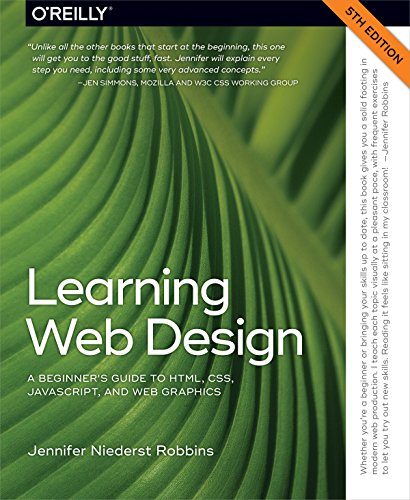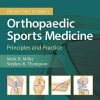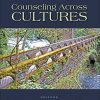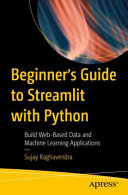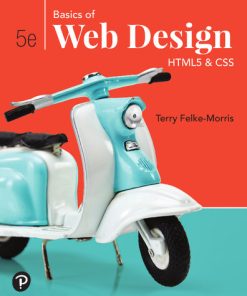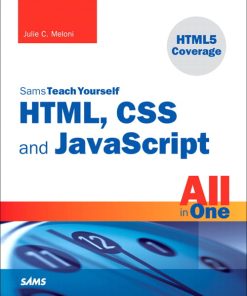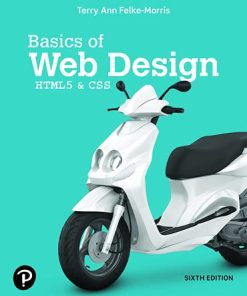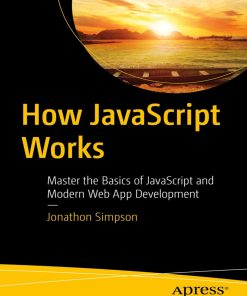Learning Web Design: A Beginner’s Guide to HTML, CSS, JavaScript, and Web Graphics 5th Edition, (Ebook PDF)
$50.00 Original price was: $50.00.$25.00Current price is: $25.00.
Learning Web Design: A Beginner’s Guide to HTML, CSS, JavaScript, and Web Graphics 5th Edition, (Ebook PDF) – Digital Instant Dowload.
Learning Web Design: A Beginner’s Guide to HTML, CSS, JavaScript, and Web Graphics 5th Edition, (Ebook PDF) – Digital Instant Dowload.
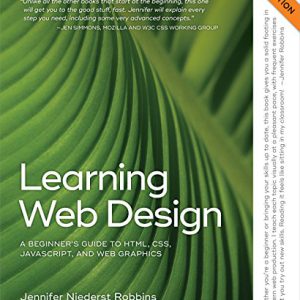
Product details:
- ISBN-10 : 1491960205
- ISBN-13 : 978-1491960202
- Author: Jennifer Nieder Robbins (Author)
Do you want to build web pages but have no prior experience? This friendly guide is the perfect place to start. You’ll begin at square one, learning how the web and web pages work, and then steadily build from there. By the end of the book, you’ll have the skills to create a simple site with multicolumn pages that adapt for mobile devices. Each chapter provides exercises to help you learn various techniques and short quizzes to make sure you understand key concepts. This thoroughly revised edition is ideal for students and professionals of all backgrounds and skill levels. It is simple and clear enough for beginners, yet thorough enough to be a useful reference for experienced developers keeping their skills up to date. Build HTML pages with text, links, images, tables, and forms Use style sheets (CSS) for colors, backgrounds, formatting text, page layout, and even simple animation effects Learn how JavaScript works and why the language is so important in web design Create and optimize web images so they’ll download as quickly as possible NEW! Use CSS Flexbox and Grid for sophisticated and flexible page layout NEW! Learn the ins and outs of Responsive Web Design to make web pages look great on all devices NEW! Become familiar with the command line, Git, and other tools in the modern web developer’s toolkit NEW! Get to know the super-powers of SVG graphics
Table contents:
1. Getting Started in Web Design
2. How the Web Works
3. Some Big Concepts You Need to Know
4. Creating a Simple Page
5. Marking Up Text
6. Adding Links
7. Adding Images
8. Table Markup
9. Forms
10. Embedded Media
11. Introducing Cascading Style Sheets
12. Formatting Text
13. Colors and Backgrounds
14. Thinking Inside the Box
15. Floating and Positioning
16. CSS Layout with Flexbox and Grid
17. Responsive Web Design
18. Transitions, Transforms, and Animation
19. More CSS Techniques
20. Modern Web Development Tools
21. Introduction to JavaScript
22. Using JavaScript
23. Web Image Basics
24. Image Asset Production
25. SVG
You may also like…
Computers - Web Development
Computers - Web Development
Computers & Technology
eTextbook 978-1305578166 Web Design with HTML & CSS3: Comprehensive (Shelly Cashman Series)
Computers - Web Development
Computers - Web Development
Computers - Web Development
Sams Teach Yourself HTML, CSS, and JavaScript All in One 1st Edition Julie C. Meloni
Computers - Web Development
HTML, CSS, & JavaScript All-in-One For Dummies 1st Edition Paul Mcfedries
Computers - Web Development
Computers - Web Development