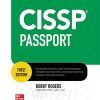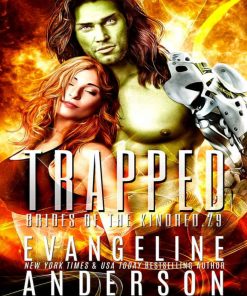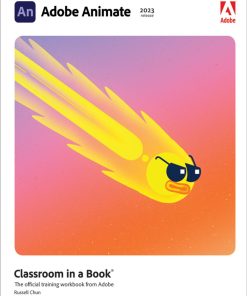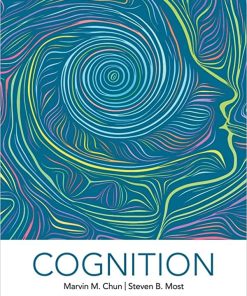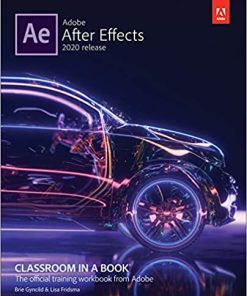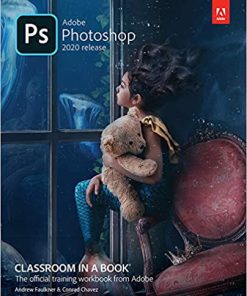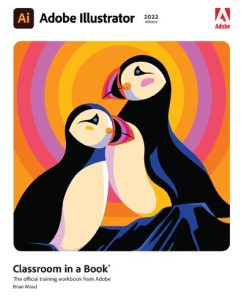Adobe Animate Classroom in a Book 2022 Release 1st edition by Russell Chun 0137623585 978-0137623587
$50.00 Original price was: $50.00.$25.00Current price is: $25.00.
Adobe Animate Classroom in a Book (2022 Release) 1st edition by Russell Chun – Ebook PDF Instant Download/DeliveryISBN: 0137623585, 978-0137623587
Full download Adobe Animate Classroom in a Book (2022 Release) 1st edition after payment.
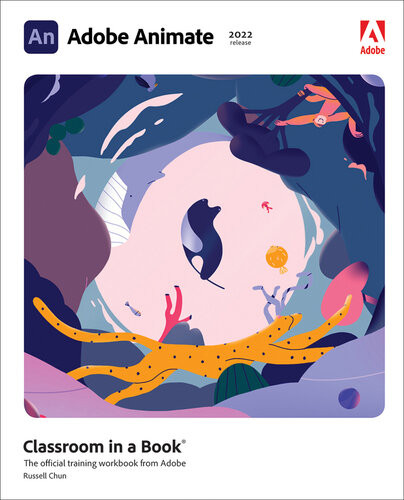
Product details:
ISBN-10 : 0137623585
ISBN-13 : 978-0137623587
Author : Russell Chun
The 2022 release of Adobe Animate provides significant new controls for animation with puppet warping and improvements to layer parenting, and enhancements to paint brush preferences and symbol options. Learn to use the revamped Asset Warp tool for a modern rigging approach to animating shapes and bitmap images. Work with a more robust set of playback options for graphic symbols that provides total control over looping. Quickly publish to social media channels with support for SVG, WebGL, HTML5, animated GIFs, and HD video. Seamless collaboration through Adobe Creative Cloud makes Adobe Animate the ideal development environment for creative animation and multimedia.
Adobe Animate Classroom in a Book (2022 Release) 1st Table of contents:
1. Getting Acquainted
Starting Adobe Animate and opening a file
Understanding document types and creating a new document
Getting to know the workspace
Working with the Library panel
Understanding the Timeline panel
Organizing layers in a timeline
Using the Properties panel
Using the Tools panel
Adding layer effects
Undoing steps in Animate
Previewing and exporting your movie
Modifying the content and Stage
Saving your movie
Review questions
Review answers
2. Creating Graphics and Text
Getting started
Understanding strokes and fills
Creating shapes
Making selections
Editing shapes
Using variable-width strokes
Organizing your drawing
Creating curves
Using brushes
Using gradient fills
Using transparency to create depth
About symbols
Creating symbols
Managing symbol instances
Applying filters for special effects
Creating and editing text
Aligning and distributing objects
Sharing your final project
Collaborating with the Assets panel
Review questions
Review answers
3. Animating Symbols with Motion Tweens
Getting started
About animation
Understanding the project file
Animating position
Changing the pacing and timing
Animating transparency
Animating filters
Animating transformations
Editing multiple frames
Changing the path of the motion
Swapping tween targets
Creating nested animations
Easing
Frame-by-frame animation
Animating 3D motion
Exporting your final movie
Review questions
Review answers
4. Advanced Motion Tweening
Getting started
About the Motion Editor
Understanding the project file
Adding motion tweens
Editing property curves
Viewing options for the Motion Editor
Copying and pasting curves
Adding complex eases
Review questions
Review answers
5. Layer Parenting and Classic Tweens
Getting started
Layer parenting
Using classic tweens
Graphic symbols for lip-syncing dialogue
Review questions
Review answers
6. Puppet Warping
Getting started
What is puppet warping?
Using the Asset Warp tool
Editing your rig
Animating your rig
Rigs with branching joints
Warp options
Propagating rig edits
Single joints
Review questions
Review answers
7. Inverse Kinematics with Bones
Getting started
Character animation with inverse kinematics
Creating the pedaling cycle
Disabling and constraining joints
Adding poses
Inverse kinematics with shapes
Simulating physics with springiness
Tweening automatic rotations
Rig mapping
Review questions
Review answers
8. Animating the Camera
Animating camera moves
Getting started
Using the camera
Creating depth
Attaching layers to the camera for fixed graphics
Exporting your final movie
Review questions
Review answers
9. Animating Shapes and Using Masks
Getting started
Animating shapes
Understanding the project file
Creating a shape tween
Changing the pace
Adding more shape tweens
Creating a looping animation
Using shape hints
Previewing animations with onion skinning
Animating color
Creating and using masks
Animating the mask and masked layers
Easing a shape tween
Review questions
Review answers
10. Creating Interactive Navigation
Getting started
About interactive movies
ActionScript and JavaScript
Creating buttons
Preparing the timeline
Creating destination keyframes
Navigating the Actions panel
Adding JavaScript interactivity with the Actions panel wizard
Creating the “Shop now” button
Playing animation at the destination
Animated buttons
Review questions
Review answers
Next steps
Index
11. Bonus Lesson: Working with Sound and Video
Getting started
Understanding the project file
Using sounds
Understanding video
Using Adobe Media Encoder CC
Understanding encoding options
Playing back external video in your project
Adding the zoo director
People also search for Adobe Animate Classroom in a Book (2022 Release) 1st:
adobe animate classroom in a book 2024 release pdf
adobe animate classroom in a book pdf
adobe animate classroom in a book 2023 release
adobe animate classroom in a book 2022 release
adobe animate classroom in a book 2021 release pdf
Tags: Adobe Animate, Classroom, Russell Chun, significant, puppet warping, improvements
You may also like…
Erotica - Fiction
Computers - Media
Adobe Animate Classroom in a Book (2023 release) 1st Edition
Uncategorized
Psychology
Uncategorized
Uncategorized
Computers - Computer Graphics & Design
Adobe Illustrator Classroom in a Book (2022 Release) Brian Wood