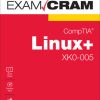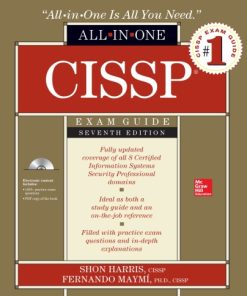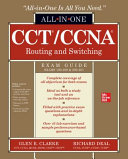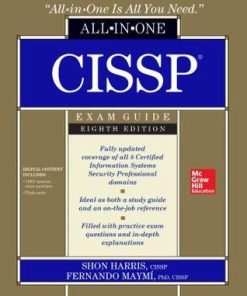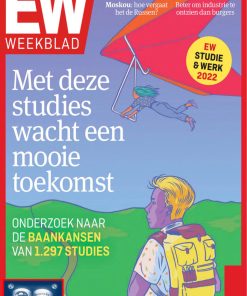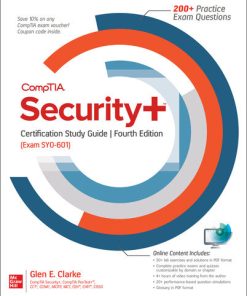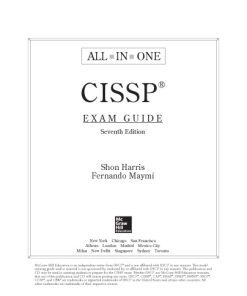CCT CCNA Routing and Switching All in One Exam Guide Exams 100 490 and 200 301 1st edition by Glen Clarke, Richard Deal 1260469786 9781260469783
$50.00 Original price was: $50.00.$25.00Current price is: $25.00.
CCT/CCNA Routing and Switching All-in-One Exam Guide (Exams 100-490 & 200-301) 1st edition by Glen E. Clarke, Richard Deal – Ebook PDF Instant Download/DeliveryISBN: 1260469786, 9781260469783
Full download CCT/CCNA Routing and Switching All-in-One Exam Guide (Exams 100-490 & 200-301) 1st edition after payment.
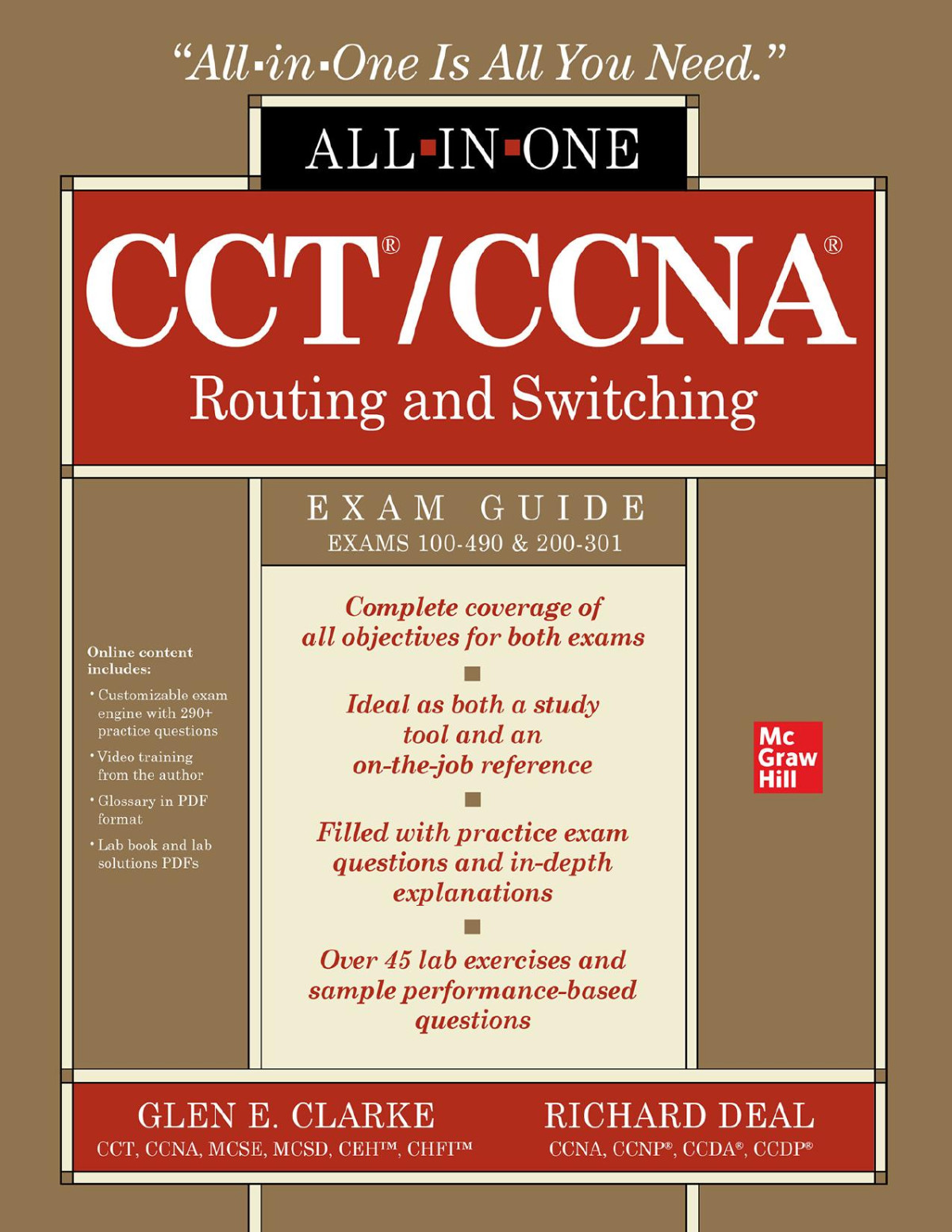
Product details:
ISBN-10 : 1260469786
ISBN-13 : 9781260469783
Author : Glen E. Clarke, Richard Deal
This new All-in-One Exam Guide covers every topic on the current version of Cisco’s CCT and CCNA exams Take the 2020 versions of the Cisco Certified Technician (CCT) and Cisco Certified Network Associate (CCNA) exams with complete confidence using the detailed information contained in this highly effective self-study system. Written by a pair of Cisco networking professionals and training experts, CCT®/CCNA® Routing and Switching All-in-One Exam Guide (Exams 100-490 & 200-301) fully explains all subjects covered on both exams and contains practice questions that mirror those on the live test in tone, format, and content. Beyond fully preparing you for the challenging exam, the book also serves as a valuable on-the-job reference. Covers all topics on both exams, including: Network fundamentals OSI model TCP/IP protocol suite Subnetting and VLSM Cisco device and IOS basics Cisco device management Switching Static and dynamic routing IP services and IPv6 Wireless Security fundamentals Implementing security on Cisco devices Automation and programmability
CCT/CCNA Routing and Switching All-in-One Exam Guide (Exams 100-490 & 200-301) 1st Table of contents:
Chapter 1 Network Fundamentals
Introduction to Networks
Network Characteristics
Networking Components
Network Locations
Local Area Networks
Wide Area Networks
Common Network Services and Devices
Types of Services
Network Infrastructure Components
Collision Domains and Broadcast Domains
Exercise 1-1: Identifying Network Components
Network Design Models
Network Topologies
Physical vs. Logical Topologies
Fully and Partially Meshed Topologies
Types of Cabling
Copper Cabling
Fiber
Access Methods
CSMA/CD
CSMA/CA
Token Passing
Network Architectures
Ethernet
Fast Ethernet
Gigabit Ethernet
10-Gigabit Ethernet
Serial, Optical, and Other Architectures
GBICs
Troubleshooting Interface and Cable Issues
Virtualization Fundamentals
Chapter Review
Quick Review
Questions
Answers
Chapter 2 OSI Reference Model
Layers of the OSI Reference Model
Layer 7: The Application Layer
Layer 6: The Presentation Layer
Layer 5: The Session Layer
Layer 4: The Transport Layer
Layer 3: The Network Layer
Layer 2: The Data Link Layer
Layer 1: The Physical Layer
Devices
Exercise 2-1: Mixing and Matching OSI Model Definitions
Encapsulation and De-encapsulation
Going Down the Protocol Stack
Going Up the Protocol Stack
Layers and Communication
Chapter Review
Quick Review
Questions
Answers
Chapter 3 TCP/IP Protocol Suite
The TCP/IP Model
Application Layer
Transport Layer
Internet Layer
Network Access Layer
Transport Layer Protocols
Transmission Control Protocol
User Datagram Protocol
Internet Layer Protocols
Internet Protocol
Internet Control Message Protocol
Address Resolution Protocol
Exercise 3-1: Identifying TCP/IP Protocols
Chapter Review
Quick Review
Questions
Answers
Chapter 4 IP Addressing Basics
Configuring TCP/IP
IP Address
Subnet Mask
Exercise 4-1: Identifying Remote Systems
Default Gateway
TCP/IP Addressing
Understanding Binary
Exercise 4-2: Converting Decimal to Binary
Exercise 4-3: Converting Binary to Decimal
Address Classes
Exercise 4-4: Identifying Address Classes
Loopback Address
Private Addresses
Invalid IP Addresses for Hosts
Exercise 4-5: Understanding Valid Addresses
Addressing Schemes
TCP/IP Ports
Configuring IP Address Settings
Manual Configuration vs. DHCP
Configuring TCP/IP on Systems
Verify IP Address Settings
Understanding the Pathway of Communication
Exercise 4-6: Analyzing the Pathway to Communication
Chapter Review
Quick Review
Questions
Answers
Chapter 5 Subnetting and VLSM
Understanding Subnetting
Subnetting Class A Networks
Subnetting Class B Networks
Subnetting Class C Networks
Exercise 5-1: Subnetting an IP Addresses
Subnetting Shortcuts
Exercise 5-2: Subnetting Using the Shortcut Method
Classful vs. Classless Addressing
IP Subnet Zero
Variable Length Subnet Masks
Exercise 5-3: Using VLSM on a Network
Route Summarization
Advantages of Summarization
Classless Interdomain Routing (CIDR)
Exercise 5-4: Additional Subnetting Practices
Chapter Review
Quick Review
Questions
Answers
Chapter 6 Cisco Device Basics
Working with Cisco Devices and Software
Types of Cisco Devices
Identifying Device Model Numbers and Serial Numbers
Common Components on Cisco Devices
Using Cisco Software
Working with Ports on Cisco Devices
Working with Cisco Hardware
Types of Cisco Device Cables
Exercise 6-1: Identifying Cisco Device Components
Understanding Memory Types
Read-Only Memory (ROM)
Flash Memory
Volatile RAM (VRAM)
Nonvolatile RAM (NVRAM)
Exercise 6-2: Identifying Memory Types
Administering the Cisco Device
Using the CLI
Web-based Tools
Starting the Cisco Device
Boot Process
Bootstrap Program
System Configuration Dialog
Service-Related Tasks for Technicians
Using a Text Editor
Launching a Command Prompt
Configuring NIC Settings
Connecting to the Console Port
Using Terminal Emulator Software
Connect and Verify the Status of the Device Interface
Chapter Review
Quick Review
Questions
Answers
Chapter 7 Cisco IOS Basics
Command-Line Interface
IOS Differences
Interacting with IOS
CLI Access Modes
IOS Basics
Command Abbreviation and Completion
Context-Sensitive Help
Error Messages
Entering Commands
IOS Feature Example
Basic IOS Configuration
Accessing Configuration Mode
Device Identification
Subconfiguration Modes
Line Configuration
Interface Configuration
Exercise 7-1: Basic Router Configuration
Basic IOS Security Configuration
Physical and Environmental Threats
Passwords
Exercise 7-2: Configuring Passwords
Configuring Banners
Exercise 7-3: Setting Banners
IOS Operation and Verification
Show and Debug Command Overview
Running and Startup Configuration
Device Version Information
Interface Information
Exercise 7-4: Viewing Your Configuration
Chapter Review
Quick Review
Questions
Answers
Chapter 8 Cisco Device Management
Router Configuration Files
Saving Configuration Files
Restoring Configuration Files
Creating and Deleting Configuration Files
Configuration File Nomenclature
Review of Configuration Files
Exercise 8-1: Manipulating Your Router’s Configuration Files
Changes in Your Network
Adding Devices
Changing Devices
IOS Image Files
Naming Conventions for IOS Images
Before Upgrading the IOS Image
Exercise 8-2: Installing TFTP Software
Backing Up an IOS Image
Upgrading an IOS Image
Exercise 8-3: Backing Up and Restoring Device Configuration and IOS
Remote Access to Your Cisco Device
SSH vs. Telnet Access
Telnet Configuration
Exercise 8-4: Configuring Telnet on the Cisco Device
SSH Configuration
Configuration Registers and Password Recovery
Configuration Registers
Password Recovery
Exercise 8-5: Using the Password Recovery Procedure
Troubleshooting and Debugging
Local ARP Table
Cisco Discovery Protocol
Using LLDP
Layer 3 Connectivity Testing
Layer 7 Connectivity Testing
Debug Overview
Exercise 8-6: Using the Router’s Troubleshooting Tools
Licensing Cisco Devices
Installing Licenses
Licensing Verification
Managing Licenses
Chapter Review
Quick Review
Questions
Answers
Chapter 9 Switching Basics
Understanding Switch Features
Switch Functions
Exercise 9-1: Verifying the Loop Avoidance Feature
Operation Modes
Identifying Switch Components
Chassis and Physical Ports
LEDs and Display Modes
Basic Switch Configuration
Initial Configuration Dialog
Basic Settings
Exercise 9-2: Configuring a Switch
MAC Address Table
Static MAC Addresses
Exercise 9-3: Working with the MAC Address Table
Interface Configuration
Configuring Ports
Exercise 9-4: Configuring Interfaces on a Switch
Understanding Port Security
Exercise 9-5: Configuring Port Security on a Cisco Switch
Working with VLANs
Subnets and VLANs
Scalability
VLANs and Traffic Types
VLAN Membership
VLAN Connections
Access Ports
Trunk Ports for Interswitch Connectivity
Configuring Trunks
Creating VLANs
Basic Troubleshooting of VLANs and Trunks
Exercise 9-6: Configuring VLANs
Chapter Review
Quick Review
Questions
Answers
Chapter 10 Advanced Switching Features
VLAN Trunking Protocol
VTP Modes
VTP Messages
VTP Pruning
Management VLAN
Configuring VTP
Exercise 10-1: Working with VTP
Spanning Tree Protocol
Bridge Protocol Data Units
Root Switch
Root Port
Designated Port
Port States
Layer 2 Convergence
Per-VLAN Spanning Tree+ (PVST+)
Simple STP Example
Rapid Spanning Tree Protocol
Additional Port Roles
RSTP BPDUs
RSTP Convergence Features
RSTP Configuration
PVST+ and RSTP Optimization
STP Troubleshooting
Exercise 10-2: Monitoring STP
EtherChannels
EtherChannel Overview
EtherChannel Configuration
Exercise 10-3: Working with EtherChannel
Chapter Review
Quick Review
Questions
Answers
Chapter 11 Introduction to Routing
Understanding Routing
Routing Concepts
Interface Configuration
Viewing the Routing Table
Configuring Static Routing
Exercise 11-1: Configuring Cisco Routers
Understanding Dynamic Routing
Routing Metrics
Configuring a Routing Protocol
Distance Vector Protocols
Link State Protocols
Hybrid Protocols
The Routing Process
Types of Routes
Selecting a Route
Routing Troubleshooting Commands
The clear ip route Command
The show ip protocols Command
The show ip route Command
The debug ip Command
Router-on-a-Stick
Subinterface Configuration
Interface Encapsulation
Router-on-a-Stick Example Configuration
Router High Availability
Problems of Traditional Default Gateway Redundancy Solutions
Hot Standby Router Protocol
Other Protocols
Chapter Review
Quick Review
Questions
Answers
Chapter 12 OSPF Routing
OSPF Overview
Hierarchical Design: Areas
Metric Structure
OSPF Operation
Router Identities
Finding Neighbors
Designated and Backup Designated Routers
Sharing Routing Information
OSPF Configuration
Loopback Interfaces
Default Route Propagation
OSPF Metric Values
OSPF Authentication
OSPF Troubleshooting
The show ip protocols Command
The show ip route Command
The show ip ospf Command
The show ip ospf database Command
The show ip ospf interface Command
The show ip ospf neighbor Command
The debug ip ospf adj Command
The debug ip ospf events Command
The debug ip ospf packet Command
Exercise 12-1: Configuring OSPF
Chapter Review
Quick Review
Questions
Answers
Chapter 13 IP Services
Understanding Network Services
Hostname Resolution
Network Time Protocol
Simple Network Management Protocol
Other Network Services
Exercise 13-1: Configuring Hostname Resolution
Configuring DHCP Services
Understanding DHCP
DHCP Server Configuration
DHCP Relay Configuration
Exercise 13-2: Configuring DHCP Services
Network Address Translation
Running Out of Addresses
Private Addresses
Address Translation
Address Translation Types
Implementing NAT
Port Address Translation
Advantages of Address Translation
Disadvantages of Address Translation
NAT Configuration
PAT Configuration
Address Translation Verification
Exercise 13-3: Configuring NAT Overloading
Address Translation Troubleshooting
Quality of Service
Forwarding Per-Hop Behavior and QoS Terminology
Logging and Syslog
Logging Messages
Logging Severity Levels
Logging Configuration
Logging Verification
Logging CLI Example
Working with NetFlow
NetFlow Architecture
NetFlow Configuration
NetFlow Verification
Chapter Review
Quick Review
Questions
Answers
Chapter 14 IPv6
Necessity of IPv6
Growth Issues
IPv6 Features
IPv6 Addressing
IPv6 Address Format
Calculating Hex Addresses
Types of IPv6 Addresses
IPv6 Enhancements
IPv6 Header
ICMPv6
Address Assignment
Static Address Assignment
DHCPv6
Stateless Autoconfiguration
Routing and IPv6
Supported Routing Protocols
IPv6 Configuration
Enabling IPv6 and Assigning Addresses
IPv6 Static Routing
RIPng
OSPFv3
EIGRP for IPv6
Exercise 14-1: Configuring IPv6 Static Routing
Exercise 14-2: Configuring OSPFv3 Routing
Chapter Review
Quick Review
Questions
Answers
Chapter 15 Wireless Networking
Introducing Wireless
Wireless Concepts
Wireless Network Types
Wireless Terminology
Wireless Standards
Channels
Wireless Security Protocols
Cisco Wireless Architectures
Wireless Architectures
Wireless Security Practices
Positioning of WLC
AP Modes
Management Access Connections
Configuring Wireless with a GUI
WLAN Creation
Security Settings
QoS Profiles
Advanced Wireless LAN Settings
Configuring RADIUS/TACACS+
Chapter Review
Quick Review
Questions
Answers
Chapter 16 Security Fundamentals
Understanding Threats and Attack Types
Fundamentals of Security
Vulnerabilities and Exploits
Common Vulnerabilities
Malicious Software
Mitigating Attacks
Exercise 16-1: Matching Security Terms
Attack Types
Authentication and Authorization Concepts
Authentication
Authorization
Accounting
AAA Services
Password Policy Elements
Password Complexity
Password Policy
Account Lockout Policy
Account and Password Management
Remote Access and VPNs
VPN Overview
Remote Administration Protocols
Implementing a Security Program
User Awareness
Employee Training
Physical Access Control
Chapter Review
Quick Review
Questions
Answers
Chapter 17 Implementing Security on Cisco Devices
Configuring Device Passwords
Enable Password and Secret
Securing the Console and Auxiliary Port
Securing VTY Ports
Exercise 17-1: Configuring Passwords on the Cisco Routers
Configuring Users
Exercise 17-2: Creating Users on Cisco Devices
Encrypting Passwords
Exercise 17-3: Encrypting Passwords on Cisco Devices
Configuring SSH
Exercise 17-4: Enforcing SSH for Remote Administration
Configure Layer 2 Security Features
Disable Unused Ports
Port Security
DHCP Snooping
Dynamic ARP Inspection
Implementing Access Control Lists
ACL Overview
ACL Processing
Creating an ACL
Matching on Addresses: Wildcard Masks
Activating an ACL
Standard Numbered ACLs
Exercise 17-5: Configuring Standard Numbered ACLs
Extended Numbered ACLs
Named ACLs
ACL Remarks
Access List Verification
ACL Changes
Understanding ACL Placement
Standard ACLs
Extended ACLs
Chapter Review
Quick Review
Questions
Answers
Chapter 18 Automation and Programmability
Introduction to Automation
Traditional vs. Controller-based Networking
Benefits of Automation
Understanding Planes
Software-Defined Networking
Software-Defined Architectures
Separation of Planes
Campus Device Management vs. Cisco DNA Center
North-bound and South-bound APIs
Exchanging Data
REST-based APIs
Data Formats
Configuration Management Technologies
Chapter Review
Quick Review
Questions
Answers
Appendix A Exam Readiness Checklists: 100-490 & 200-301
CCT Certification Exam (100-490)
CCNA Certification Exam (200-301)
Appendix B About the Online Content
System Requirements
Your Total Seminars Training Hub Account
Privacy Notice
Single User License Terms and Conditions
TotalTester Online
Other Book Resources
Video Training from the Author
Downloadable Content
Technical Support
People also search for CCT/CCNA Routing and Switching All-in-One Exam Guide (Exams 100-490 & 200-301) 1st:
cct ccna routing and switching pdf
cct ccna routing and switching
cct routing and switching vs ccna
what is ccna routing and switching
ccna routing and switching topics
Tags: Routing, Switching, Exam Guide, Glen Clarke, Richard Deal
You may also like…
Computers - Programming
Computers - Computer Certification & Training
Computers - Networking
CompTIA Network Certification Study Guide 17th edition by Glen E. Clarke 1260122050 9781260122053
Computers - Computer Certification & Training
Computers - Computer Certification & Training
CompTIA Security+ Certification Bundle (Exam SY0-601) 4th Edition
Computers - Computer Certification & Training
Uncategorized
Computers - Security
CISSP All in one Exam Guide 7th Edition by Shon Harris, Fernando Maymi 0071849262 9780071849265