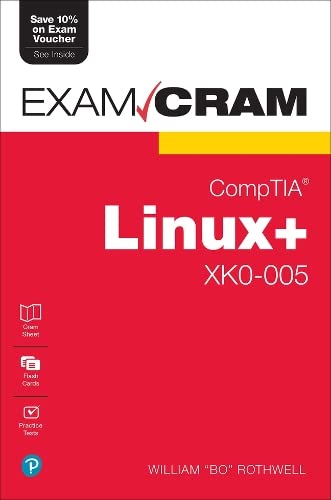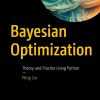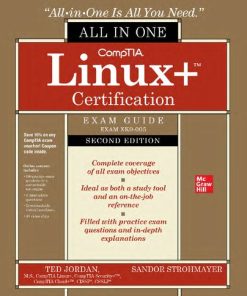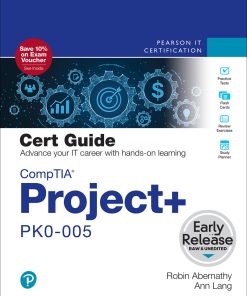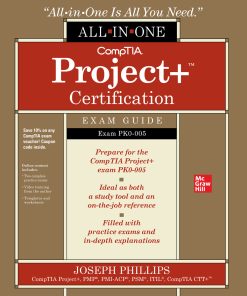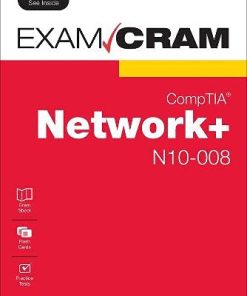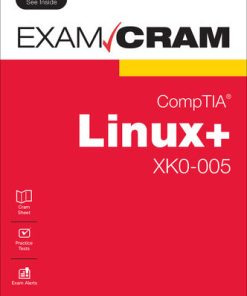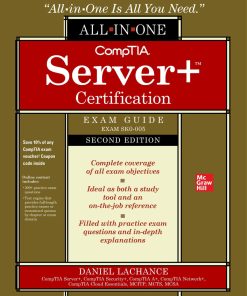CompTIA Linux+ XK0-005 Exam Cram 1st Edition
$50.00 Original price was: $50.00.$25.00Current price is: $25.00.
CompTIA Linux+ XK0-005 Exam Cram 1st Edition – Ebook Instant Download/Delivery ISBN(s): 9780137898558,013789855X,9780137898497, 0137898495
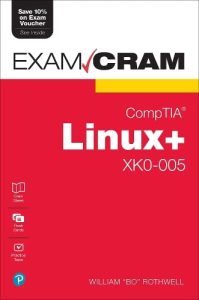
Product details:
- ISBN-10: 0137898495
- ISBN-13: 9780137898497
- Author: William Rothwell
Prepare for CompTIA Linux+ XK0-005 exam success with this Exam Cram from Pearson IT Certification, a leader in IT certification. This is the eBook edition of the CompTIA Linux+ XK0-005 Exam Cram. This eBook does not include access to the Pearson Test Prep practice exams that comes with the print edition. CompTIA Linux+ XK0-005 Exam Cram is an all-inclusive study guide designed to help you pass the updated version of the CompTIA Linux+ exam. Prepare for test day success with complete coverage of exam objectives and topics, plus hundreds of realistic practice questions. Extensive prep tools include quizzes, Exam Alerts, and our essential last-minute review Cram Sheet. Covers the critical information needed to score higher on your Linux+ XK0-005 exam! Manage files and directories Configure and manage storage Manage software configurations Implement identity management Implement and configure firewalls Create simple shell scripts to automate common tasks Perform basic container operations Analyze and troubleshoot storage issues and network resource issues.
Table contents:
Chapter 1. Linux Fundamentals
Chapter 2. Manage Files and Directories
Chapter 3. Configure and Manage Storage Using the Appropriate Tools
Chapter 4. Configure and Use the Appropriate Processes and Services
Chapter 5. Use the Appropriate Networking Tools or Configuration Files
Chapter 6. Build and Install Software
Chapter 7. Manage Software Configurations
Chapter 8. Security Best Practices in a Linux Environment
Chapter 9. Implement Identity Management
Chapter 10. Implement and Configure Firewalls
Chapter 11. Configure and Execute Remote Connectivity for System Management
Chapter 12. Apply the Appropriate Access Controls
Chapter 13. Create Simple Shell Scripts to Automate Common Tasks
Chapter 14. Perform Basic Container Operations
Chapter 15. Perform Basic Version Control Using Git
Chapter 16. Common Infrastructure as Code Technologies
Chapter 17. Container, Cloud, and Orchestration Concepts
Chapter 18. Analyze and Troubleshoot Storage Issues
Chapter 19. Analyze and Troubleshoot Network Resource Issues
Chapter 20. Analyze and Troubleshoot Central Processing Unit (CPU) and Memory Issues
Chapter 21. Analyze and Troubleshoot User Access and File Permissions
Chapter 22. Use systemd to Diagnose and Resolve Common Problems with a Linux System
People also search:
does comptia linux+ expire
comptia linux+ requirements
comptia linux+ passing score
comptia linux+ review
comptia linux + reddit
You may also like…
Computers - Computer Certification & Training
CompTIA Linux+ Certification. Exam Guide 2 (Exam XK0-005) Edition Ted Jordan
Reference - School Guides & Test Preparation
Computers - Applications & Software
Computers - Networking
CompTIA Network+ N10-008 Exam Cram 7th Edition Emmett Dulaney
Computers - Computer Certification & Training
CompTIA Linux+ XK0-005 Exam Cram 1st edition by William Rothwell 0137898495 9780137898497
Computers - Computer Certification & Training
CompTIA Linux+ Certification All-in-One Exam Guide (Exam XK0-005) 2nd Edition
Computers - Computer Certification & Training
CompTIA Server+ Certification All-in-One Exam Guide 2nd Edition Daniel 1260469921 9781260469929