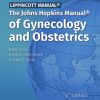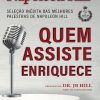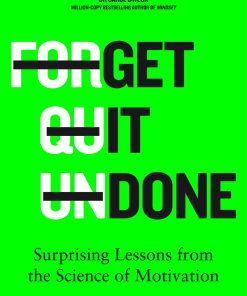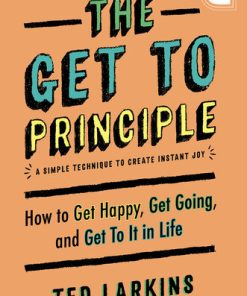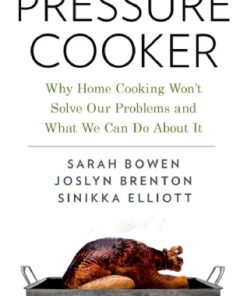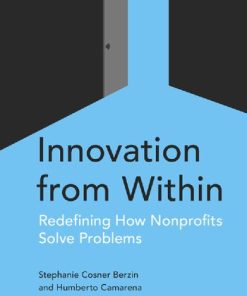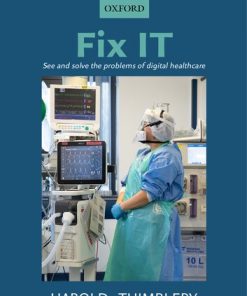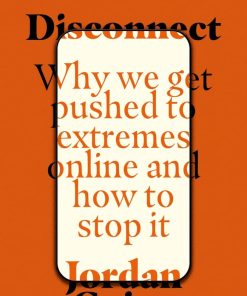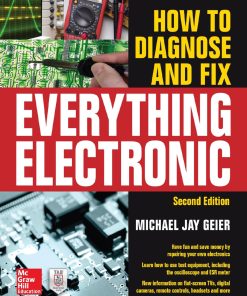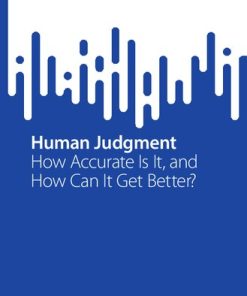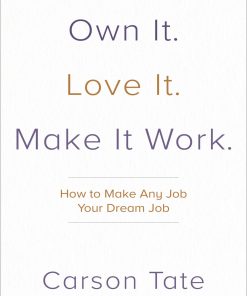How to Get the Most from Your Home Entertainment Electronics Set It Up Use It Solve Problems 1st edition by Michael Jay Geier 1260461653 9781260461657
$50.00 Original price was: $50.00.$25.00Current price is: $25.00.
How to Get the Most from Your Home Entertainment Electronics: Set It Up, Use It, Solve Problems 1st edition by Michael Jay Geier – Ebook PDF Instant Download/DeliveryISBN: 1260461653, 9781260461657
Full download How to Get the Most from Your Home Entertainment Electronics: Set It Up, Use It, Solve Problems 1st edition after payment.
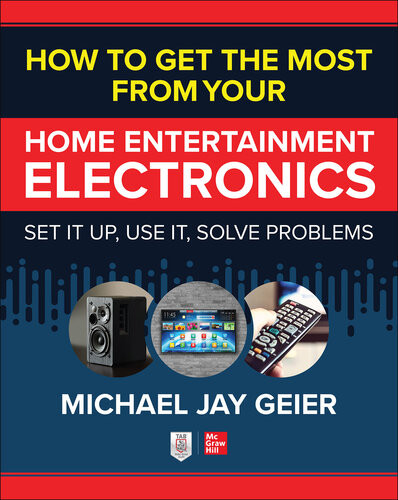
Product details:
ISBN-10 : 1260461653
ISBN-13 : 9781260461657
Author : Michael Jay Geier
Learn to set up and use today’s home entertainment products Want to buy a new TV, projector or stereo, but don’t know where to start? Got problems with items you already bought? In this straightforward guide, a lifelong electronics guru walks you through buying, setting up and using home entertainment technology, and helps you resolve any issues that might arise. Filled with clear explanations, tips and insider tricks, this friendly, conversational resource covers today’s tech in plain language, with plenty of pictures and illustrations. You’ll feel like there’s an expert by your side every inch of the way! Along with an extensive glossary, there’s an appendix of connectors showing what the different plugs and jacks look like and do. Make informed choices when buying video and audio gear Save money by picking what’s right for you and avoiding overpriced gimmicks See how to set up and connect today’s seemingly complex products Explore programming sources like cable, satellite, antenna and streaming Learn how to integrate older tech like vinyl turntables into a modern digital stereo Avoid making mistakes that could damage your expensive equipment Discover tricks and solutions you didn’t know existed Solve those “why won’t this work” head-scratchers Select and use batteries properly, for longest life Stay safe when connecting wires and charging batteries Test malfunctioning remote controls, using your phone Maximize the lifespan, performance and ease of use of your electronics
How to Get the Most from Your Home Entertainment Electronics: Set It Up, Use It, Solve Problems 1st Table of contents:
Chapter 1 TV and Home Theater
Keep It Simple
Antenna Reception
Save Me, Please: Scanning for Channels
Wires and Birds: Cable versus Satellite
Wire Me Up: Cable
Bird Watching: Satellite
Saving All My Shows for You: DVRs
Start It Up!
Gimme the Skinny: Summary
Overview of Modern TV Technology
What’s a Pixel, and How Many Do You Need?
What’s an Aspect Ratio?
I and P: Say What?
Converting One Thing into Another
Here’s a Tidbit
TVs Have a Speed?
What Is There to Watch?
Swimming in the Stream
Another Tidbit
Yet Another Tidbit
Direct from Your Device
Video by Wire
Enjoy a Nice MoCA
We Don’t Need No Stinkin’ Wires
Casting for Entertainment: Miracast and Apple AirPlay
Skirting the Law
Listen Up!
Maybe You Need More
How Many Ears Do You Have, Anyway?
Why So Many Formats?
Why Should You Care?
And Now for the Fancy Stuff
Belly Up to the Bar
Hybrids
Cables
Gimme the Skinny: Summary
How to Buy Your Video Entertainment System
TV Sets
Let’s Get Bigger: Projectors
Sound Systems
Hey, Check Disc Out!
Record It Yourself
Remote Controls
Cables and Wires
TV Longevity and Extended Warranties
Older TV Types: Buying Used
Gimme the Skinny: Summary
How to Set Up Your Video Entertainment System
Making Suitable Arrangements
Connections Are Everything
Gimme the Skinny: Summary
How to Operate Your Video Entertainment System
Getting Picture and Sound
Fitting In: Setting the Aspect Ratio
Still Another Tidbit
Where Would You Like It?
Getting the Best Picture
Closed Captions
Getting the Best Sound
Listening to Cable and Satellite Music Channels
Remote Controls and CEC
Getting Online
How to Extend the Life of Your TV Equipment
Privacy: Is Your TV Watching You?
Gimme the Skinny: Summary
Solving Problems
Can’t Connect to Your WiFi Network
Where’s the Sound?
One Channel Not Working
Lip Sync
Echoes
Left and Right Reversed
Picture Freezing, Pixelating or Breaking Up
Remote Control Problems
Lines on LCD Screens
White or Colored Dots on LCD Screens
Missing Backlight Areas
Dark or Colored Spots on OLED Screens
Burn-in on OLED Screens
Flickering Projector
Screeching Noise
All Black and White
Burned-Out Lamp
One Color Missing or Color Balance Way Off
Projector Shutdowns
Dust Blobs in the Picture
Dirty Projector Lens
What Are Those White Dots?
Green LCD Projector Pictures
Random Shutdowns
But It Worked Yesterday!
Hitting the Brick Wall
No Operation for No Obvious Reason
No Operation After a Storm
No Captions on VHS Tapes
Gimme the Skinny: Summary
Chapter 2 Stereo Systems
Keep It Simple
Can’t You Just Use Your Home Theater Setup?
All-in-One
Bookshelf Mini-Systems
Receiver and Speakers
Program Sources
Get Listening!
Gimme the Skinny: Summary
Overview of Stereo Technology
Formats
Connection Options
One-Piece and Bookshelf Systems
It’s All Networking
Portables
Receivers and Amplifiers
Speakers
Turntables
Digitizing Your Records
Tape Recorders
Digitizing Your Tapes
CD Players
Digitizing Your CDs
Graphic Equalizers
Gimme the Skinny: Summary
How to Buy Your Stereo System
One-Piece and Bookshelf Systems
Rack Systems
Receivers and Amplifiers
Internet Radios
CD Players
Speakers
Graphic Equalizers
Turntables
Tape Recorders
Used Media
Gimme the Skinny: Summary
How to Set Up Your Stereo System
One-Piece and Bookshelf Systems
Full-Sized Receiver
Graphic Equalizer
Graphic Equalizer with Tape Recorder
Radio Reception
AC Wiring
Place the Speakers
Hook ’Em Up
Yo Ho Heave Ho
Wireless Extension Speakers
Don’t Toss That Old Phone!
Turntable
CD Player
Tape Recorder
Gimme the Skinny: Summary
How to Operate Your Stereo System
Tone Adjustment
Adjusting a Graphic Equalizer
Balance
Playing CDs
Playing Records
Playing Tapes
Playing the Radio
Gimme the Skinny: Summary
Solving Problems
One Channel Missing
Scratchy Speaker
Scratchy Reception
Internet Radio
CD Player
Graphic Equalizer
Turntable
Tape Recorder
Gimme the Skinny: Summary
Chapter 3 Remote Controls
Keep It Simple
Gimme the Skinny: Summary
Overview of Remote Control Technology
How They Work
Universal Remotes
Touch Screens and Buttons
Macros
RF Remotes
RF Extenders
Voice-Controlled Remotes
Gimme the Skinny: Summary
How to Buy Your Remote Control
Replacement Factory Remotes
Universal Remotes
RF Extenders
Battery Types
Gimme the Skinny: Summary
How to Set Up Your Remote Control
Alkaline or Carbon-Zinc Batteries?
Factory Remotes
Pre-programmed Universal Remotes
Learning and Hybrid Remotes
Gimme the Skinny: Summary
How to Operate Your Remote Control
Gimme the Skinny: Summary
Solving Problems
Flaky Operation
Is the Remote Emitting Light?
Battery Problems
Only Some Buttons Work
The Remote Operates the Wrong Device
Gimme the Skinny: Summary
Chapter 4 Batteries
Keep It Simple
Lithium Batteries
Other Battery Types
Gimme the Skinny: Summary
Overview of Battery Technology
Going with the Flow: Voltage, Current and Resistance
Yeah, but for How Long?
Say Watt?
Disposables
Rechargeables
Gimme the Skinny: Summary
Buying Batteries
Disposables
Rechargeables
Gimme the Skinny: Summary
Setting Up Your Batteries
Disposables
Rechargeables
Gimme the Skinny: Summary
Using Your Batteries
Disposables
Rechargeables
Gimme the Skinny: Summary
Solving Problems
Disposables
Rechargeables
Gimme the Skinny: Summary
Chapter 5 AC Adapters
Keep It Simple
Gimme the Skinny: Summary
Overview of AC Adapters
Don’t Mix and Match
OK, Sometimes You Can
Even the Big Stuff Uses ’Em
Gimme the Skinny: Summary
How to Buy an AC Adapter
USB Is Easy
Everything Else Isn’t
How Much Voltage?
AC or DC?
How Much Current?
It Don’t Make a Plug of Sense
Staying Clean
Gimme the Skinny: Summary
Setting Up Your AC Adapter
Voltage Selection
Where Does It Hertz?
Gimme the Skinny: Summary
Using Your AC Adapter
Which One First?
Gimme the Skinny: Summary
Solving Problems
The Friendly Side
The Nasty Side
What’s That Noise?
What’s That Radio Noise?
We All Get Old . . .
Gimme the Skinny: Summary
People also search for How to Get the Most from Your Home Entertainment Electronics: Set It Up, Use It, Solve Problems 1st:
how to get the most from your home entertainment electronics
electronic home entertainment
home entertainment service
home entertainment repair
home.entertainment system
Tags: the Most, Entertainment Electronics, Problems, Michael Jay Geier
You may also like…
Psychology - Clinical Psychology
Get it Done: Surprising Lessons from the Science of Motivation 1dt edition
Uncategorized
Politics & Philosophy - Sociology
Pressure cooker: why home cooking won’t solve our problems and what we can do about it
Business & Economics - Others
Innovation from Within: Redefining How Nonprofits Solve Problems 1st Edition Stephanie Berzin
Politics & Philosophy - Cultural
Disconnect: Why We Get Pushed to Extremes Online and How to Stop It