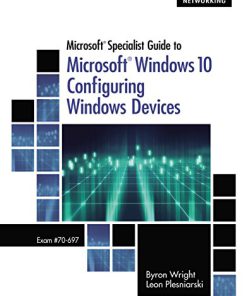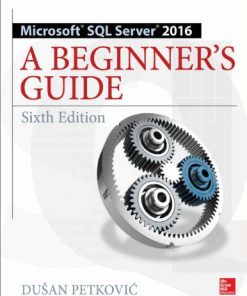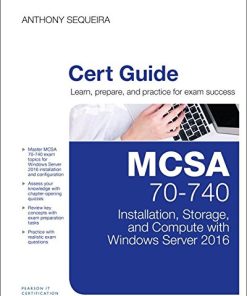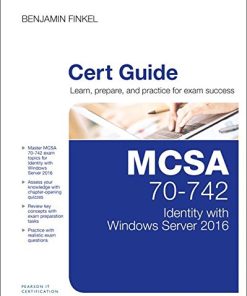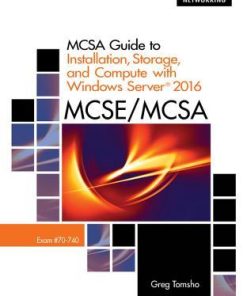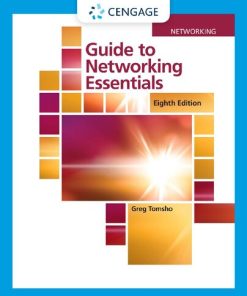MCSA Guide to Identity with Windows Server 2016 Exam 70 742 1st Edition by Greg Tomsho 8214348650 9798214348650
$50.00 Original price was: $50.00.$25.00Current price is: $25.00.
MCSA Guide to Identity with Windows Server® 2016, Exam 70-742 1st Edition by Greg Tomsho – Ebook PDF Instant Download/DeliveryISBN: 8214348650, 9798214348650
Full download MCSA Guide to Identity with Windows Server® 2016, Exam 70-742 1st Edition after payment.
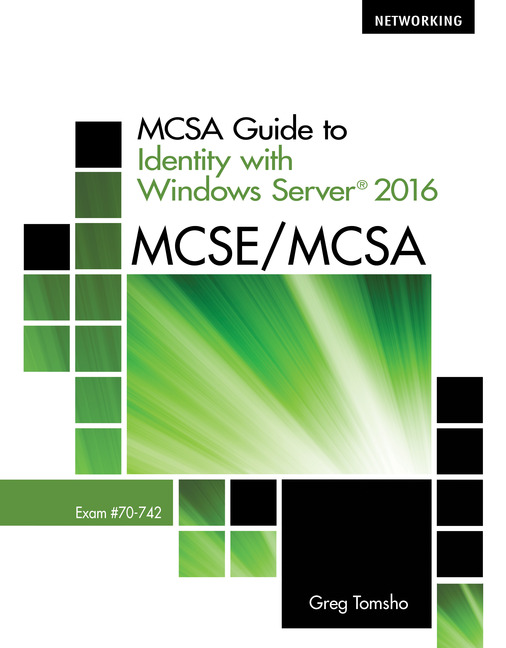
Product details:
ISBN-10 : 8214348650
ISBN-13 : 9798214348650
Author : Greg Tomsho
Packed with a wealth of hands-on activities, MCSA GUIDE TO IDENTITY WITH WINDOWS SERVER® 2016, EXAM 70-742 empowers students to successfully pass the MCSE/MCSA certification exam while also equipping users to face the real-world challenges of a Microsoft® networking professional. This engaging full-color presentation emphasizes the skills necessary to configure identity management with Windows Server® 2016. Comprehensive coverage highlights advanced Active Directory configuration and management, Group Policy, Certificate Services, Identity federation, Web Application Proxy and Active Directory Rights Management. Hands-on labs and skill-reinforcing case projects offer extensive opportunities for your students to apply what they learn in real practice.
MCSA Guide to Identity with Windows Server® 2016, Exam 70-742 1st Table of contents:
Chapter 1. Introducing Active Directory
The Role of a Directory Service
Windows Active Directory
Overview of the Active Directory Structure
Installing Active Directory
Installing Additional Domain Controllers in a Domain
Installing a New Domain in an Existing Forest
Installing Active Directory in Server Core
Installing a DC with Install from Media
What’s Inside Active Directory?
The Active Directory Schema
Active Directory Container Objects
Active Directory Leaf Objects
Recovering Objects with the Active Directory Recycle Bin
Locating Active Directory Objects
Working with Forests, Trees, and Domains
Active Directory Terminology
The Role of Forests
Understanding Domains and Trees
Introducing Group Policies
The Computer Configuration Node
The User Configuration Node
How Group Policies Are Applied
Chapter Summary
Key Terms
Review Questions
Critical Thinking
Chapter 2. Managing OUs and Active Directory Accounts
Working with Organizational Units
OU Delegation of Control
Active Directory Object Permissions
Managing User Accounts
Creating and Modifying User Accounts
Understanding Account Properties
Using Contacts and Distribution Groups
Managing Group Accounts
Group Types
Group Scope
Nesting Groups
Converting Group Scope
Default Groups in a Windows Domain
Working with Computer Accounts
Creating Computer Accounts
Automating Account Management
Command-Line Tools for Managing Active Directory Objects
Bulk Import and Export with csvde and ldifde
Creating Users with ldifde
Managing Accounts with PowerShell
Chapter Summary
Key Terms
Review Questions
Critical Thinking
Chapter 3. User and Service Account Configuration
Overview of User Accounts and Group Policies
Creating and Configuring Group Policies
Configuring Account Policies
Delegating Password Settings Management
Local Account Policies
Kerberos Policy Settings
Configuring Password Settings Objects
Creating and Configuring a PSO
Managing Service Accounts
Working with Service Accounts
Working with Managed Service Accounts
Kerberos Delegation
Chapter Summary
Key Terms
Review Questions
Critical Thinking
Chapter 4. Configuring Group Policies
Group Policy Objects
Local and Domain Group Policy Objects
Group Policy Replication
Creating and Linking GPOs
Group Policy Settings
Software Installation Policies
Deploying Scripts
Folder Redirection
Security Settings
Local Policies: Audit Policy
Working with Administrative Templates
Computer Configuration Settings
User Configuration Settings
The ADMX Central Store
Working with Filters
Using Custom Administrative Templates
Migrating Administrative Templates
Working with Security Templates
The Security Templates Snap-in
The Security Configuration and Analysis Snap-in
Configuring Group Policy Preferences
How Group Policy Preferences Are Applied
Creating Group Policy Preferences
Chapter Summary
Key Terms
Review Questions
Critical Thinking
Chapter 5. Managing Group Policies
Configuring Group Policy Processing
GPO Scope and Precedence
Group Policy Inheritance
Managing GPO Status and Link Status
GPO Filtering
Loopback Policy Processing
Configuring Group Policy Client Processing
Configuring Slow Link Processing
Changing Background Processing
Processing Unchanged Policies
Synchronous and Asynchronous Processing
Group Policy Caching
Forcing Group Policy Updates
Group Policy Results and Modeling
Managing GPOs
GPO Backup and Restore
GPO Migration
GPO Management Delegation
PowerShell Cmdlets for Managing GPOs
Chapter Summary
Key Terms
Review Questions
Critical Thinking
Chapter 6. Domain Controller and Active Directory Management
Active Directory Review
Cloning a Virtual Domain Controller
Domain Controller Cloning Prerequisites
Steps for Cloning a Domain Controller
Configuring Read Only Domain Controllers
RODC Installation
Staged RODC Installation
RODC Replication
Read Only DNS
Understanding and Configuring Sites
Site Components
The Global Catalog and Universal Group Membership Caching
Working with Operations Master Roles
Operations Master Best Practices
Schema Master
Managing Operations Master Roles
Maintaining Active Directory
Active Directory Backup
System State Backup
Active Directory Restorations
Recovering Deleted Objects from the Recycle Bin
Active Directory Defragmentation
Active Directory Metadata Cleanup
Working with Active Directory Snapshots
Chapter Summary
Key Terms
Review Questions
Critical Thinking
Chapter 7. Configuring Advanced Active Directory
Configuring Multidomain Environments
Reasons for a Single-Domain Environment
Reasons for a Multidomain Environment
Adding a Subdomain
Adding a Tree to an Existing Forest
Configuring an Alternative UPN Suffix
Configuring Multiforest Environments
Active Directory Trusts
One-Way and Two-Way Trusts
Transitive Trusts
Shortcut Trusts
Forest Trusts
External Trusts and Realm Trusts
Configuring Active Directory Trusts
Configuring Shortcut Trusts
Configuring Forest Trusts
Configuring External and Realm Trusts
Configuring Trust Properties
The Authentication Tab
Upgrading Domains and Forests
Forest Functional Levels
Domain Functional Levels
Raising Domain and Forest Functional Levels
Adding Domain Controllers to an Existing Domain
Configuring Sites
Registering SRV Records
Working with Automatic Site Coverage
Moving DCs between Sites
Active Directory Replication
Active Directory Intrasite Replication
Active Directory Intersite Replication
SYSVOL Replication
Managing Replication
Monitoring Replication
Chapter Summary
Key Terms
Review Questions
Critical Thinking
Chapter 8. Implementing Active Directory Certificate Services
Introducing Active Directory Certificate Services
Public Key Infrastructure Overview
PKI Terminology
AD CS Terminology
Deploying the Active Directory Certificate Services Role
Standalone and Enterprise CAs
Online and Offline CAs
CA Hierarchy
Certificate Practice Statements
Installing the AD CS Role
Configuring a Certification Authority
Configuring Certificate Templates
Configuring Certificate Enrollment Options
Configuring the Online Responder
Creating a Revocation Configuration
Maintaining and Managing a PKI
CA Backup and Restore
Key and Certificate Archival and Recovery
Using Windows PowerShell to Manage AD CS
Chapter Summary
Key Terms
Review Questions
Critical Thinking
Chapter 9. Implementing Identity Solutions
Active Directory Federation Services
AD FS Overview
AD FS Components
AD FS Design Concepts
Preparing to Deploy AD FS
Configuring a Relying Party Trust
Configuring a Claims Provider Trust
Configuring Authentication Policies
Device Registration
Upgrading AD FS to Windows Server 2016
Integrating AD FS with Additional Services
Integrating AD FS with Microsoft Passport
Integrating AD FS with Microsoft Azure and Office 365
Configuring AD FS to Work with LDAP Directories
Active Directory Rights Management Service
AD RMS Key Features
AD RMS Components
AD RMS Deployment
AD RMS Certificate Types
AD RMS License Types
Configuring the AD RMS Service Connection Point
Working with Rights Policy Templates
Configuring Exclusion Policies
Working with Trust Policies
Backing Up and Restoring AD RMS
Implementing Web Application Proxy
Publishing Web Apps with WAP
Publishing Remote Desktop Gateway Applications
Chapter Summary
Key Terms
Review Questions
Critical Thinking
People also search for MCSA Guide to Identity with Windows Server® 2016, Exam 70-742 1st:
msa identities
isaca identity and access management
identity and access management guidelines
identity and access management audit program isaca
a guide to claims-based identity and access control
Tags: MCSA Guide, Windows Server, Greg Tomsho, certification
You may also like…
Computers & Technology
Computers - Programming
Microsoft SQL Server 2016 a beginner’s guide Sixth Edition Petkovic
Computers - Operating Systems
MCSA 70-740 Cert Guide: Installation, Storage, and Compute with Windows Server 2016 1st Edition
Computers - Operating Systems
Computers - Databases
Hands-on Microsoft Windows Server 2016 Second Edition Michael Palmer
Computers - Networking
Computers - Networking
Guide to Networking Essentials (MindTap Course List) 8th Edition Greg Tomsho