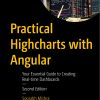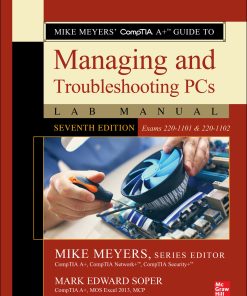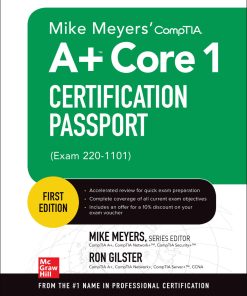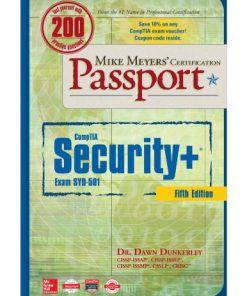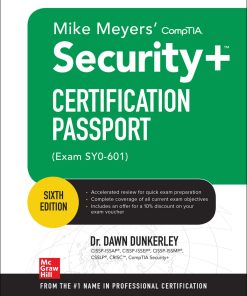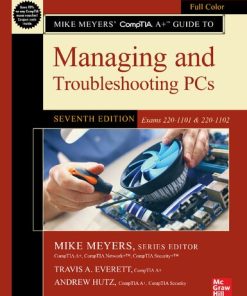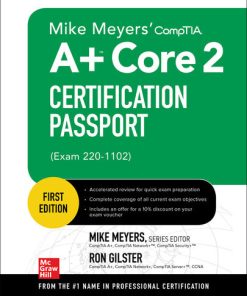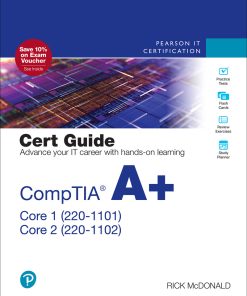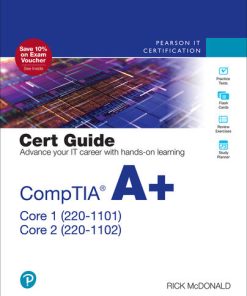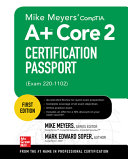(Ebook PDF) Mike Meyers CompTIA A Core 1 Certification Passport 1st edition by Ron Gilster 1264607733 9781264607730 full chapters
$50.00 Original price was: $50.00.$25.00Current price is: $25.00.
Mike Meyers’ CompTIA A+ Core 1 Certification Passport 1st edition by Ron Gilster – Ebook PDF Instant Download/DeliveryISBN: 1264607733, 9781264607730
Full dowload Mike Meyers’ CompTIA A+ Core 1 Certification Passport 1st edition after payment.
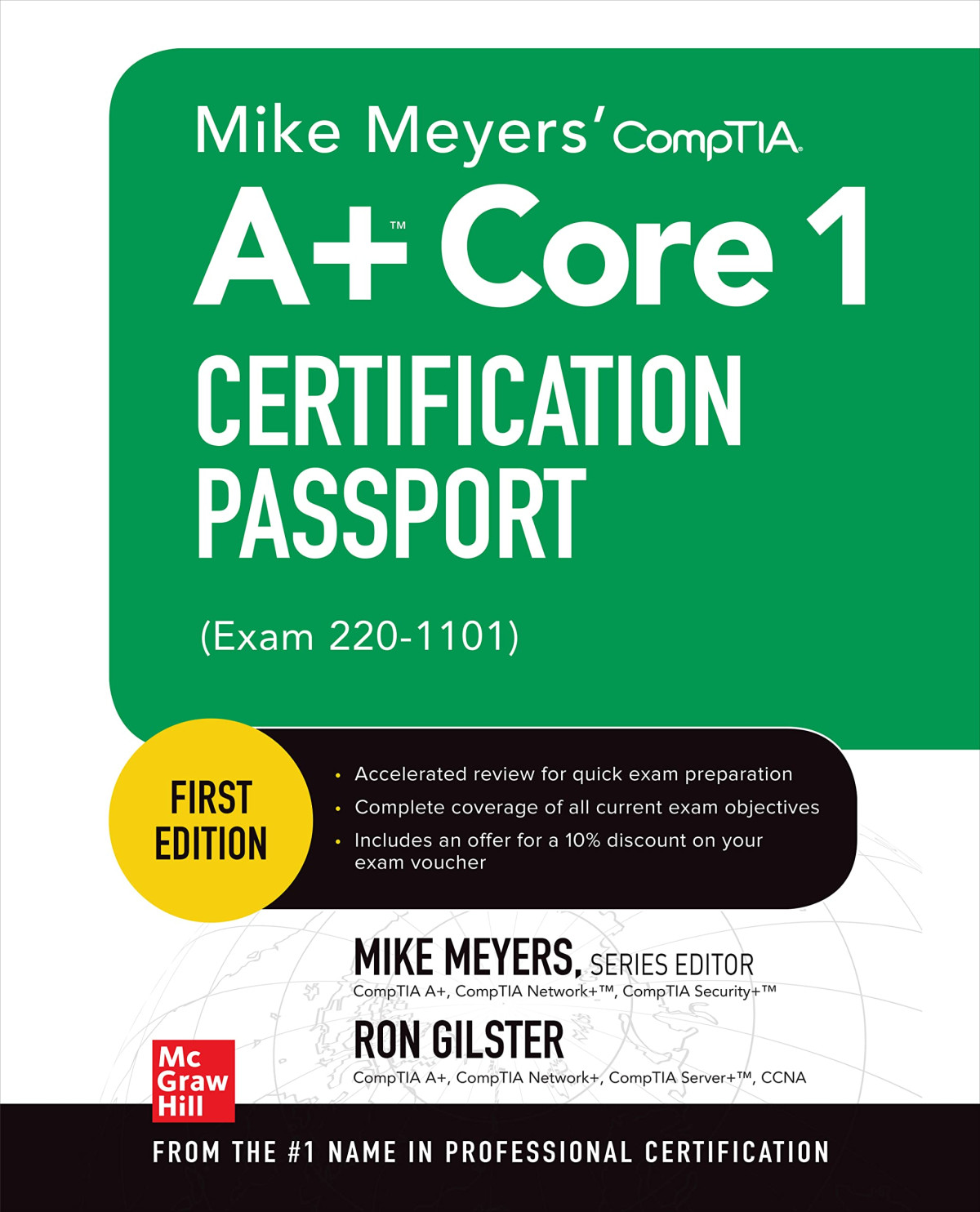
Product details:
ISBN-10 : 1264607733
ISBN-13 : 9781264607730
Author: Ron Gilster
Accelerated review of the 2022 version of the A Core 1 exam from CompTIA This quick review test preparation guide offers 100% coverage of all objectives for the current edition of the challenging CompTIA A Core 1 exam. Written in the proven Passport format developed by training guru Mike Meyers, the book enables you to focus on specific topics, determine areas of need, and tailor an effective course for study. Mike Meyers’ CompTIA A Core 1 Certification Passport, Eighth Edition (Exam 220-1101) contains special design elements that outline chapter contents, highlight test topics, provide cautionary information, and direct you to additional resources. You will get accurate practice questions and in-depth answer explanations. This edition contains new or expanded coverage of cloud and virtualization, Windows 10, Linux, mobile devices and operating systems, security, and advanced software troubleshooting procedures •Includes a 10% discount voucher coupon for any CompTIA exam, a $46 value •Online content includes 200 practice questions in the Total Tester exam engine, sample TotalSim interactive simulations, and sample training videos from Mike Meyers
Mike Meyers’ CompTIA A+ Core 1 Certification Passport 1st Table of contents:
1.0 Mobile Devices
Objective 1.1 Given a scenario, install and configure laptop hardware and components
Hardware/Device Replacement
Keyboard
Hard Drive
Memory
Wireless Card
Physical Privacy and Security Components
Physical Security
Biometrics
Near-Field Scanners
REVIEW
1.1 QUESTIONS
1.1 ANSWERS
Objective 1.2 Compare and contrast the display components of mobile devices
Types of Displays
LCD
LED
Display Panel Components
Wi-Fi Antenna Connector/Placement
Camera/Webcam
Microphone
Inverter
Touchscreen/Digitizer
REVIEW
1.2 QUESTIONS
1.2 ANSWERS
Objective 1.3 Given a scenario, set up and configure accessories and ports of mobile devices
Connection Methods
Universal Serial Bus
Lightning Connector
Serial Interfaces
Near-Field Communication
Bluetooth
Hotspot
Accessories
Touch Pens
Headsets
Speakers
Webcams
Docking Station
Port Replicator
Trackpads and Drawing Pads
REVIEW
1.3 QUESTIONS
1.3 ANSWERS
Objective 1.4 Given a scenario, configure basic mobile-device network connectivity and application support
Wireless/Cellular Data Network (Enable/Disable)
Mobile Device Communication
Wireless Generations
Hotspot
GSM vs. CDMA
Preferred Roaming List Updates
Bluetooth
Cellular Location Services
GPS
Securing Mobile Devices
Mobile Device Synchronization
REVIEW
1.4 QUESTIONS
1.4 ANSWERS
2.0 Networking
Objective 2.1 Compare and contrast Transmission Control Protocol (TCP) and User Datagram Protocol (UDP) ports, protocols, and their purposes
Ports and Protocols
Connection-Oriented vs. Connectionless
Connection-Oriented
Connectionless
TCP vs. UDP
Other Connection-Oriented Protocols
Other Connectionless Protocols
REVIEW
2.1 QUESTIONS
2.1 ANSWERS
Objective 2.2 Compare and contrast common networking hardware
Routers
Switches
Managed
Unmanaged
Access Points
Patch Panel
Firewall
Power over Ethernet
PoE Standards
Injectors
Switch
Hub
Optical Network Terminal
Cable/DSL Modem
Cable Modem
DSL Modem
Network Interface Card
Software-Defined Networking
REVIEW
2.2 QUESTIONS
2.2 ANSWERS
Objective 2.3 Compare and contrast protocols for wireless networking
Frequencies
Industrial, Scientific, and Medical Bands
Unlicensed National Information Infrastructure Bands
Channels
Wireless Networking Standards
Bluetooth
Enabling and Pairing Bluetooth
Long-Range Fixed Wireless
IEEE 802.11ah
Local Multichannel Distribution Service
Licensed Frequencies
WLAN Devices: Power and Signal Strength
Near-Field Communication
Radio-Frequency Identification
REVIEW
2.3 QUESTIONS
2.3 ANSWERS
Objective 2.4 Summarize services provided by networked hosts
Server Roles
DHCP Server
DNS Server
File Server
Print Server
Mail Server
Syslog
Web Server
Authentication, Authorization, and Accounting Server
Internet Appliance
Spam Gateways
Unified Threat Management
Load Balancers
Proxy Server
Legacy/Embedded Systems
Supervisory Control and Data Acquisition
Internet of Things Devices
REVIEW
2.4 QUESTIONS
2.4 ANSWERS
Objective 2.5 Given a scenario, install and configure basic wired/wireless small office/home office (SOHO) networks
Internet Protocol Addressing
IPv4 Addresses
IPv6 Addresses
IPv4 vs. IPv6
Dynamic Address Assignment
Dynamic Host Configuration Protocol
Static Addresses
Gateway
REVIEW
2.5 QUESTIONS
2.5 ANSWERS
Objective 2.6 Compare and contrast common network configuration concepts
DNS
DNS Operation
DNS Record Types
E-mail Protection in DNS
DHCP
DHCP Operations
DHCP Leases
DHCP Scope
VPN
VLAN
REVIEW
2.6 QUESTIONS
2.6 ANSWERS
Objective 2.7 Compare and contrast Internet connection types, network types, and their features
Internet Connection Types
Connection Hardware
Satellite
Fiber
Cable
DSL
Cellular
Wireless Internet Service Provider
Network Types
LAN
WAN
PAN
MAN
WLAN
SAN
REVIEW
2.7 QUESTIONS
2.7 ANSWERS
Objective 2.8 Given a scenario, use networking tools
Crimper and Cable Stripper
Wi-Fi Analyzer
Toner Probe
Punchdown Tool
Cable Tester
Loopback Plug
Network TAP
REVIEW
2.8 QUESTIONS
2.8 ANSWERS
3.0 Hardware
Objective 3.1 Explain basic cable types and their connectors, features, and purposes
Network Cables and Connectors
Copper Cables
Coaxial
Fiber
Peripheral Cables
Video Cables and Connectors
Hard Drive Cables
SATA and eSATA
IDE
SCSI
Connectors
Registered Jack Connectors
Coaxial Cable Connector: F-Type
Fiber Optic Cable Connectors
Punchdown Block
Molex and Berg
Lightning Port
Adapters
DVI to HDMI, DVI to VGA
USB to Ethernet
REVIEW
3.1 QUESTIONS
3.1 ANSWERS
Objective 3.2 Given a scenario, install the appropriate RAM
RAM Packages
Dual Inline Memory Modules
Memory Architectures
Double Data Rate Memory
Handling and Installing DIMM
Laptop RAM
Handling and Installing SO-DIMM Sticks
Confirming RAM Installation
Performance Configurations for Desktop and Laptop
Error-Correcting Memory
Virtual Memory
REVIEW
3.2 QUESTIONS
3.2 ANSWERS
Objective 3.3 Given a scenario, select and install storage devices
Hard Drives
Solid-State Drives
NVMe
SATA
mSATA
M.2 SSD
Flash Memory
Flash Drives
Memory Cards
SD Card
Installing Storage Devices
Installing SATA Drives
Installing IDE Drives
Installing M.2 Drives
RAID
Optical Drives
REVIEW
3.3 QUESTIONS
3.3 ANSWERS
Objective 3.4 Given a scenario, install and configure motherboards, central processing units (CPUs), and add-on cards
Motherboard Form Factor
ATX
ITX
Motherboard Connector Types
Expansion Bus Architectures
PCI
PCIe
SATA
eSATA
Motherboard Headers
M.2 Interface
Motherboard Compatibility
CPU Compatibility
System Compatibility Issues
Multisocket Motherboards
BIOS/UEFI Settings
BIOS/UEFI
Boot Options
USB Permissions
Trusted Platform Module
Fan Controls
Secure Boot
Boot Password
Encryption
Using TPM
Hardware Security Module
CPU Features
x64 and x86 Architectures
Advanced RISC Machine
Single Core and Multicore
Multithreading
Hardware Virtualization
Expansion Cards
Video Cards
Sound Cards
Capture Card
Network Interface Card
Cooling Mechanism
Heat Sink and Cooling Fans
Liquid Cooling System
REVIEW
3.4 QUESTIONS
3.4 ANSWERS
Objective 3.5 Given a scenario, install or replace the appropriate power supply
Input: 110–120 VAC vs. 220–240 VAC
PSU Terminology
Output: +3.3 V, +5 V, and +12 V
Output: +5 V and +12 V Connectors
24-Pin Motherboard Adapter
Redundant Power Supplies
Modular Power Supply
Wattage Rating
Number of Devices/Types of Devices to Be Powered
Power Supply Installation Notes
REVIEW
3.5 QUESTIONS
3.5 ANSWERS
Objective 3.6 Given a scenario, deploy and configure multifunction devices/printers and settings
Unboxing, Placing, and Configuring an MFD
Initial Configuration
Device Drivers
Windows
macOS
Linux
PostScript and PCL
Device Connectivity
USB Connections
Ethernet Connections
Wireless Printers
Device Sharing
Wired
Wireless
Public and Shared Printers
Print Server
Cloud Printing
Remote Printing
Configuration Settings
Device Sharing
Wired
Wireless
Security
User Authentication
Badging
Audit Logs
Secure Print
Network Scan Services
Automatic Document Feeder
REVIEW
3.6 QUESTIONS
3.6 ANSWERS
Objective 3.7 Given a scenario, install and replace printer consumables
Calibration
Laser Printers
Laser Printer Imaging Process
Laser Printer Components
Laser Printer Maintenance
Cleaning a Laser Printer
Inkjet Printers
Inkjet Printing and Components
Inkjet Printer Maintenance and Cleaning
Thermal Printers
Thermal Print Head/Heating Element
Thermal Printer Feed Assembly
Thermal Paper
Thermal Printer Cleaning
Impact Printers
Impact Print Heads
Impact Components
Impact Maintenance
3-D Printers
3-D Printing Filaments
3-D Printer Bed
REVIEW
3.7 QUESTIONS
3.7 ANSWERS
4.0 Virtualization and Cloud Computing
Objective 4.1 Summarize cloud-computing concepts
Common Cloud Models
Cloud Deployment Models
Cloud Service Models
Cloud Characteristics
Shared Resources
Metered Utilization
Elasticity/Scalability
High Availability
File Synchronization
Desktop Virtualization
REVIEW
4.1 QUESTIONS
4.1 ANSWERS
Objective 4.2 Summarize aspects of client-side virtualization
Purpose of Virtual Machines
Sandboxing
Test-Driven Development
Application Virtualization
Resource Requirements
Emulator Requirements
Security Requirements
Network Requirements
Hypervisor
Installing a Hypervisor and Creating a Virtual Machine
Installing the Guest Operating System
REVIEW
4.2 QUESTIONS
4.2 ANSWERS
5.0 Hardware and Network Troubleshooting
Objective 5.1 Given a scenario, apply the best practice methodology to resolve problems.
The CompTIA Troubleshooting Methodology
REVIEW
5.1 QUESTIONS
5.1 ANSWERS
Objective 5.2 Given a scenario, troubleshoot problems related to motherboards, RAM, CPU, and power
Troubleshooting Common Symptoms
Power-On Self-Test Beep Codes
Proprietary Crash Screens
No Power
Sluggish Performance
Overheating
Burning Smell and Smoke
Intermittent Shutdowns
Application Crashes
Grinding Noise
Capacitor Swelling
Inaccurate System Date/Time
Other Symptoms
REVIEW
5.2 QUESTIONS
5.2 ANSWERS
Objective 5.3 Given a scenario, troubleshoot and diagnose problems with storage drives and RAID arrays
Troubleshooting Common Symptoms
Light-Emitting Diode (LED) Status Indicators
Grinding Noises
Clicking Sounds
Bootable Device Not Found/Failure to Boot
Data Loss or Corruption
RAID Failure
S.M.A.R.T. Failure
Extended Read/Write Times and Read/Write Failure
Missing Drives in OS
Other Symptoms
REVIEW
5.3 QUESTIONS
5.3 ANSWERS
Objective 5.4 Given a scenario, troubleshoot video, projector, and display issues
Troubleshooting Video, Projector, and Display Issues
Incorrect Data Source
Physical Cabling Issues
Burned-Out Bulb
Fuzzy or Distorted Image
Display Burn-In
Dead Pixels
Flashing Screen/Flickering Image
Incorrect Color Display
Audio Issues
Dim Image
Intermittent Projector Shutdowns
Other Symptoms
REVIEW
5.4 QUESTIONS
5.4 ANSWERS
Objective 5.5 Given a scenario, troubleshoot common issues with mobile devices
Troubleshooting Mobile Devices
Poor Battery Health/Short Battery Life
Swollen Battery
Broken Screen
Improper Charging
Poor/No Connectivity
Liquid Damage
Overheating
Digitizer Issues
Physically Damaged Ports
Malware
Cursor Drift/Touch Calibration
Other Symptoms
REVIEW
5.5 QUESTIONS
5.5 ANSWERS
Objective 5.6 Given a scenario, troubleshoot and resolve printer issues
Troubleshooting Printing Issues
Lines Down the Printed Pages
Garbled Print
Toner Not Fusing to Paper
Paper Jams
Faded Prints
Incorrect Paper Size
Paper Not Feeding
Multipage Misfeed
Multiple Prints Pending in Queue
Speckling on Printed Pages
Double/Echo Images on the Print
Incorrect Color Settings
Grinding Noise
Finishing Issues
Incorrect Page Orientation
Other Symptoms
REVIEW
5.6 QUESTIONS
5.6 ANSWERS
Objective 5.7 Given a scenario, troubleshoot problems with wired and wireless networks
Troubleshooting Network Issues
Intermittent Wireless Connectivity
Slow Network Speeds
Limited Connectivity/No Connectivity
Jitter
Poor VoIP Quality
Port Flapping
High Latency
External Interference
Other Symptoms
REVIEW
5.7 QUESTIONS
5.7 ANSWERS
A About the Online Content
System Requirements
Your Total Seminars Training Hub Account
Privacy Notice
Single User License Terms and Conditions
TotalTester Online
Pre-Assessment
Mike’s CompTIA A+ Video Training Sample
TotalSims Sample for CompTIA A+
Mike’s Cool Tools
Technical Support
People also search for Mike Meyers’ CompTIA A+ Core 1 Certification Passport 1st:
mike meyers’ comptia a book pdf
mike meyers comptia
mike meyers comptia a+ book
mike meyers comptia network+
mike meyers comptia security+
You may also like…
Computers - Computer Certification & Training
Uncategorized
Mike Meyers’ CompTIA security+ certification passport, (Exam SY0-501) 5th Edition Dawn Dunkerley
Computers - Security
Mike Meyers CompTIA Security+ Certification Passport (Exam SY0-601) Dawn Dunkerley
Computers - Computer Certification & Training
Computers - Computer Certification & Training
Mike Meyers’ Comptia A+ Core 2 Certification Passport (Exam 220-1102) 1st Edition Mike Meyers
Computers - Computer Certification & Training
CompTIA® A+ Core 1 (220-1101) and Core 2 (220-1102) Cert Guide 1st Edition Rick Mcdonald
Computers - Computer Certification & Training
CompTIA® A+ Core 1 (220-1101) and Core 2 (220-1102) Cert Guide Rick Mcdonald
Computers - Computer Certification & Training
Mike Meyers’ CompTIA A+ Core 2 Certification Passport (Exam 220-1102) 1st Edition Mike Meyers