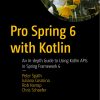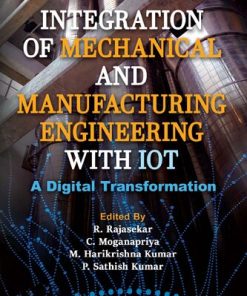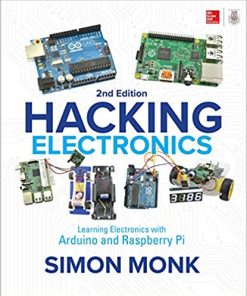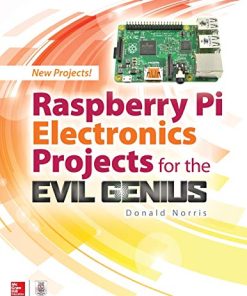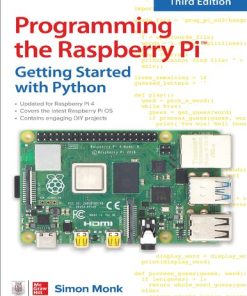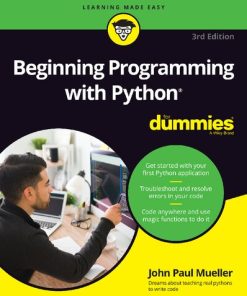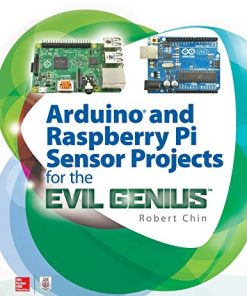Programming Voice-controlled IoT Applications with Alexa and Raspberry Pi 1st edition by John Allwork 3895765317 978-3895765315
$50.00 Original price was: $50.00.$25.00Current price is: $25.00.
Programming Voice-controlled IoT Applications with Alexa and Raspberry Pi 1st edition by John Allwork – Ebook PDF Instant Download/DeliveryISBN: 3895765317, 978-3895765315
Full download Programming Voice-controlled IoT Applications with Alexa and Raspberry Pi 1st edition after payment.
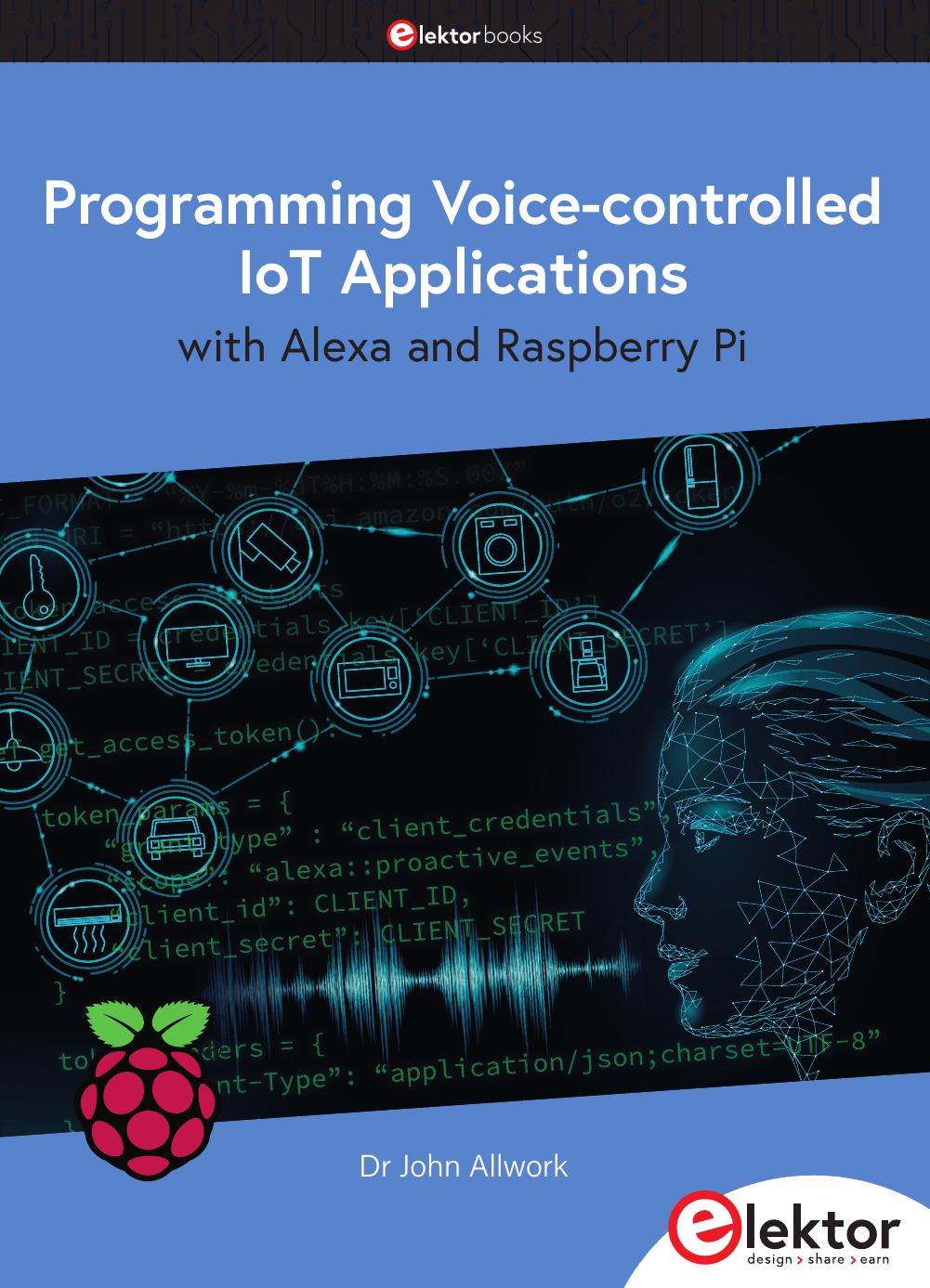
Product details:
ISBN-10 : 3895765317
ISBN-13 : 978-3895765315
Author : John Allwork
The book is split into two parts: the first part covers creating Alexa skills and the second part, designing Internet of Things and Smart Home devices using a Raspberry Pi.
The first chapters describe the process of Alexa communication, opening an Amazon account and creating a skill for free. The operation of an Alexa skill and terminology such as utterances, intents, slots, and conversations are explained. Debugging your code, saving user data between sessions, S3 data storage and Dynamo DB database are discussed.
In-skill purchasing, enabling users to buy items for your skill as well as certification and publication is outlined. Creating skills using AWS Lambda and ASK CLI is covered, along with the Visual Studio code editor and local debugging. Also covered is the process of designing skills for visual displays and interactive touch designs using Alexa Presentation Language.
Programming Voice-controlled IoT Applications with Alexa and Raspberry Pi 1st Table of contents:
1 • Chapter 1 Alexa History and Devices
1.1 Alexa voice service and AWS Lambda
1.2 Pricing
1.3 Alexa skills
1.4 Supported programming languages
1.5 Terminology – Invocation, Utterances, Intents and Slots
1.5.1 Alexa Wake word
1.5.2 Invocation
1.5.3 Utterances
1.5.4 Intents and requests
1.5.5 Slots
1.5.6 Interaction model
1.5.7 Endpoints
1.5.8 Regions
1.6 Skill Sessions
1.7 Session attributes
1.8 Request and response JSON
1.9 Blueprint skills
1.10 Summary
1.11 References
2 • Creating your Amazon Account
2.1 Introduction
2.2 Create your Amazon account
2.3 Your sk
2.4 Hosting
2.5 Summary
3 • Creating an Alexa Skill
3.1 Introduction
3.2 Your first skill
3.2.1 The interaction model
3.2.2 Choose a method
3.2.3 The Invocation Name
3.2.4 The Intents
3.2.5 The code
3.3 Testing your skill
3.4 Skill I/O
3.4.1 Skill request
3.4.2 Skill response
3.4.3 Speech Synthesis Markup Language (SSML)
3.5 Code editing
3.5.1 Edit the HelloWorldIntentHandler code
3.5.2 Add some debug code
3.6 Test your code
3.7 Utility code
3.8 Debugging
3.9 Node.js differences
3.10 Node.js debugging
4 • Slots and Dialogs, Saving Session Data
4.1 Introduction
4.2 Slots in action
4.3 Slot skill
4.3.1 Invocation Name
4.4 Skill flow
4.5 Add the intent to our skill
4.6 Evaluate your model
4.6.1 The JSON editor
4.7 Accessing the slot
4.8 The code
4.8.1 Test your skill
4.9 Session attributes – saving slot values
4.9.1 Remember their name
4.10 Dialog delegation
4.11 The Birthday code
4.12 Handling Yes and No intents
4.13 Multiple Yes / No sources
4.14 AMAZON.SearchQuery
4.15 ASK SDK Utilities
4.16 Intent error logging
4.17 Language understanding NLU and Automatic speech recognition ASR
4.18 Summary
5 • S3 Storage and DynamoDB Database
5.1 Introduction
5.2 Local storage
5.3 Persistent attributes, DynamoDB and S3
5.3.1 Code example
5.3.2 DynamoDB database storage
5.4 Request and response interceptors
5.5 DynamoDB
5.6 S3 storage
5.7 Summary
6 • Certification and Publishing
6.1 Introduction
6.2 Adding further languages
6.3 Distribution
6.4 Availability and Beta Testing
6.5 Beta Tester
6.6 Validation
6.7 Submission
6.8 Post Publication
6.9 Analytics
6.10 Summary
6.11 References
7 • Creating Skills with Lambda and ASK CLI
7.1 Introduction
7.1.1 AWS Lambda skill
7.2 ASK CLI
7.3 Visual Studio code
7.4 Local debugging
7.4.1 Add Alexa debugger configuration
7.4.2 Test your Alexa skill in VS code
7.5 Summary
7.6 References
8 • Alexa Presentation Language – APL
8.1 Introduction
8.2 APLA
8.2.1 APLA components
8.3 Datasources
8.4 APLA datasource example
8.5 Adding an APLA reprompt
8.6 Summary
8.7 References
9 • APL Visual Multimodal Responses
9.1 Introduction
9.2 Creating an APL Visual Response
9.3 Visual Components
9.4. APL component example
9.5 Using the Authoring Tool
9.6 Integrating APL and code
9.6.1 Check for screen support
9.7 APL Commands
9.7.1 Standard Commands
9.7.2 Media Commands
9.7.3 User-defined commands
9.7.4 Execute Commands directive
9.8 Responsive components and Alexa Layouts
9.9 Converting Text to speech – using Transformers
9.9.1 Transformer APL design
9.9.2 Operation
9.10 Summary
9.11 References
10 • Alexa In-skill Purchasing (ISP)
10.1 Introduction
10.2 Create your ISP skill
10.3 Accessing your ISP code
10.4 Retrieve in-skill products, get their information and purchase.
10.5 Produce detail and purchase
10.6 Purchase
10.6.1 Failed Purchase
10.6.2 Refunds
10.7 References
11 • Progressive Response – Accessing the Internet
11.1 Introduction
11.2 Steps to Send a Progressive Response
11.3 Progressive response example
11.3.1 Code response
11.4 asyncio, async and await – awaiting a web response
11.5 References
12 • Creating a Raspberry Pi IoT Thing
12.1 Introduction
12.2 Create a Raspberry Pi IoT
12.2.1 a) Create our ‘Thing’ and its certificates
12.2.1 b) Thing’s endpoint
12.2.1 c) Transfer the certificates to your Pi
12.2.2 Create and run the Python code
12.2.3 Send messages to your Pi
12.2.4 Create an Alexa-Hosted Skill
12.2.5 Test the skill
12.3 Add intents to the Alexa skill
12.4 Control the robot
12.5 Add intent handlers to the skill code
12.6 Modify your code
12.6.1 Modify your Pi code – LED
12.6.2 Modify your Pi code – explorerhat
12.7 Test your robot or LED
12.8 Summary
13 • Smart Home Devices
13.1 Introduction
13.2 Alexa Interfaces
13.3 Login with Amazon (LWA)
13.3.1 Create a security profile
13.4 Create your Smart Home Skill
13.5 Create a Lambda function
13.6 Lambda skill code
13.7 Test your Lambda function
13.8 Link the function to the skill
13.9 Configure account linking
13.10 Enable and Link the skill
13.11 Clean up
13.12 Troubleshooting
13.13 Summary
13.14 References
14 • Controlling a smart home raspberry Pi with SQS
14.1 Introduction
14.2 Create an SQS Queue
14.3 Raspberry Pi SQS code
14.4 Create a Smart Home skill
14.5 Create the function
14.6 Create a security profile
14.7 Configure the smart home skill
14.8 Add the function code
14.9 Test the function
14.10 Discover your device
14.11 Test from an Alexa device
14.12 Clean up
14.13 Summary
14.14 References
15 • IoT, Pi and Node-RED
15.1 Introduction
15.2 Prerequisites
15.3 Installation
15.4 Running node-RED
15.5 Node-RED user interface
15.6 First flow design – Hello world
15.7 Hardware I/O
15.7.1 Add an input
15.8 Using the Sense Hat
15.9 Node-RED dashboard
15.10 Sense Hat output
15.11 IoT – Receiving MQTT messages
15.12 Create a new IoT thing for MQTT communication
15.12.1 Subscribe to a topic
15.13 Node-RED IoT Application
15.14 Receiving MQTT messages
15.15 Summary
16 • Proactive Events – Sending Raspberry Pi Alexa Notifications
16.1 Introduction
16.2 The Lambda function
16.3 Send a notification
16.4 Code to get the access token
16.5 Send the notification
16.6 Summary
16.7 References
17 • Raspberry Pi as a Stand-alone Alexa Device
17.1 Introduction
17.2 Raspberry Pi setup
17.3 Procedure
17.3.1 Register your AVS device with Amazon
17.3.2 Download and install the AVS SDK
17.3.3 Run and authorize the sample app
17.4 Use the sample app
17.5 Summary
17.6 References
18 • Conclusion
People also search for Programming Voice-controlled IoT Applications with Alexa and Raspberry Pi 1st:
object oriented programming
scratch programming
dynamic programming
rust programming language
linear programming
Tags: Programming, Voice controlled, Applications, Alexa, Raspberry Pi, John Allwork
You may also like…
Computers & Technology
Engineering - Mechanical Engineering & Dynamics
Integration of Mechanical and Manufacturing Engineering with IoT R. Rajasekar
Computers - Hardware
Raspberry Pi Electronics Projects for the Evil Genius 1st Edition Norris
Computers - Programming
Beginning Programming with Python For Dummies 3rd Edition John Paul Mueller
Computers - Programming
Computers - Programming
Computers - Programming