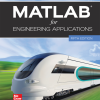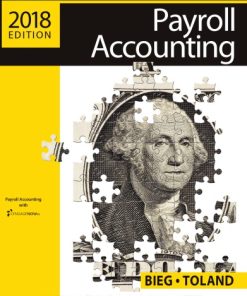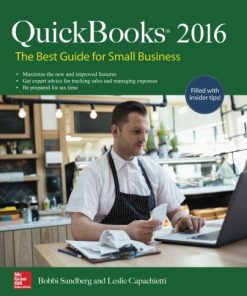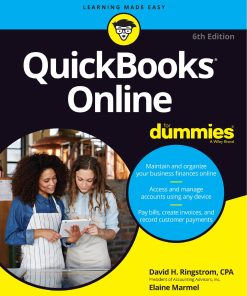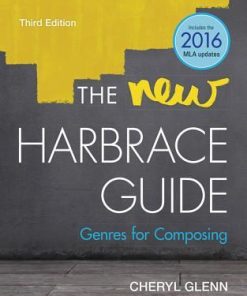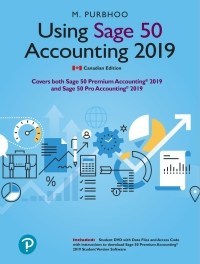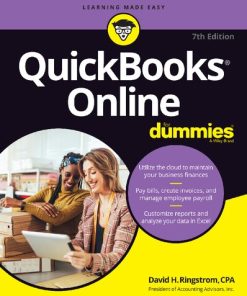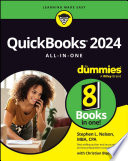Using Quickbooks Accountant for Accounting 2018 1st edition by Glenn Owen 0357042115 9780357042113
$50.00 Original price was: $50.00.$25.00Current price is: $25.00.
Using Quickbooks Accountant for Accounting 2018 1st edition by Glenn Owen – Ebook PDF Instant Download/DeliveryISBN: 0357042115 9780357042113
Full download Using Quickbooks Accountant for Accounting 2018 1st edition after payment.
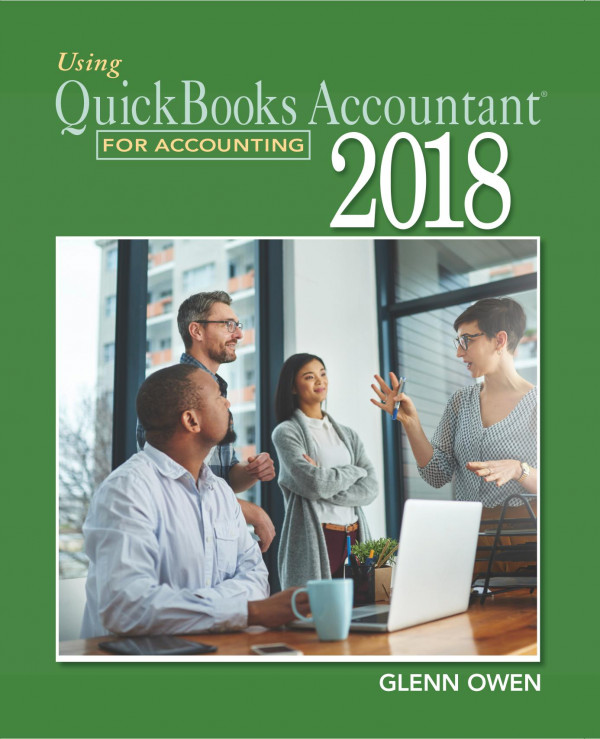
Product details:
ISBN-10 : 0357042115
ISBN-13 : 9780357042113
Author : Glenn Owen
Important Notice: Media content referenced within the product description or the product text may not be available in the ebook version.
Using Quickbooks Accountant for Accounting 2018 1st Table of contents:
Part 1: Getting Started with QuickBooks Accountant
Chapter 1: An Interactive Tour of QuickBooks Accountant
Case: Larry’s Landscaping & Garden Supply
Using This Text Effectively
Demonstrations
QuickBooks Accountant
Data Files
What Is QuickBooks Accountant?
Launching QuickBooks Accountant
Restoring and Opening a QuickBooks Accountant File
The QuickBooks Accountant Window
Backing Up and Closing a QuickBooks Accountant File
The QuickBooks Accountant Window
Backing Up and Closing a QuickBooks Accountant File
QuickBooks Accountant’s Menus and Shortcut List
Using QuickBooks Accountant to Make Business Decisions
Printing in QuickBooks Accountant
Using QuickBooks Accountant Help
Date Formats
The QuickBooks Accountant Home Page
Exiting QuickBooks Accountant
End Note
Chapter 1 Practice
Chapter 1 Questions
Chapter 1 Matching
Chapter 1 Assignments
Chapter 2: Preparing a Balance Sheet Using QuickBooks Accountant
Case: Larry’s Landscaping & Garden Supply
Creating a Balance Sheet
Creating a Comparative Balance Sheet
Creating a Summary Balance Sheet
Investigating the Balance Sheet Using QuickZoom
Modifying Balance Sheet Reports
Memorizing a Report in QuickBooks Accountant
Printing the Balance Sheet
Chapter 2 Practice
Chapter 2 Questions
Chapter 2 Matching
Chapter 2 Assignments
Chapter 2 Cases
Case Problem 1: Sierra Marina
Case Problem 2: Jennings & Associates
Case Problem 3: Jason Galas, Attorney at Law PC
Chapter 3: Preparing an Income Statement Using QuickBooks Accountant
Case: Larry’s Landscaping & Garden Supply
Creating an Income Statement
Modifying an Income Statement
Creating a Comparative Income Statement
Using QuickZoom with the Income Statement
Modifying the Income Statement Report
Printing the Income Statement
Chapter 3 Practice
Chapter 3 Questions
Chapter 3 Matching
Chapter 3 Assignments
Chapter 3 Cases
Case Problem 1: Sierra Marina
Case Problem 2: Jennings & Associates
Case Problem 3: Jason Galas, Attorney at Law PC
Chapter 4: Preparing a Statement of Cash Flows Using QuickBooks Accountant
Case: Larry’s Landscaping & Garden Supply
Creating a Statement of Cash Flows
Using QuickZoom with the Statement of Cash Flows
Formatting and Printing the Statement of Cash Flows
Chapter 4 Practice
Chapter 4 Questions
Chapter 4 Matching
Chapter 4 Assignment
Chapter 4 Cases
Case Problem 1: Sierra Marina
Case Problem 2: Jennings & Associates
Case Problem 3: Jason Galas, Attorney at Law PC
Chapter 5: Creating Supporting Reports to Help Make Business Decisions
Case: Larry’s Landscaping & Garden Supply
Creating and Printing an Accounts Receivable Aging Report
Creating and Printing a Customer Balance Summary
Creating and Printing an Inventory Valuation Summary Report
Creating, Printing, and Analyzing an Accounts Payable Aging Report
Creating and Printing a Vendor Balance Summary
End Note
Chapter 5 Practice
Chapter 5 Questions
Chapter 5 Matching
Chapter 5 Assignments
Chapter 5 Cases
Case Problem 1: Sierra Marina
Case Problem 2: Jennings & Associates
Case Problem 3: Jason Galas, Attorney at Law PC
Part 2: Creating a QuickBooks Accountant File to Record and Analyze Business Events
Chapter 6: Setting Up Your Business’s Accounting System
Case: Wild Water Sports, Inc.
Creating a New Company File Using the Easy Step Interview
Set Up Company Preferences
Set Up Company Items
Set Up Customers, Vendors, and Accounts
Set Up Payroll and Employees
Viewing Transactions and Backing Up Your Company File
End Note
Chapter 6 Practice
Chapter 6 Questions
Chapter 6 Matching
Chapter 6 Exercises
Exercise 1: Create a New Company
Exercise 2: Add Customers
Exercise 3: Add Vendors
Exercise 4: Add Items
Exercise 5: Add Employees
Exercise 6: Add Accounts and Set Opening Balances
Chapter 6 Assignments
Assignment 1: Adding More Information: Wild Water Sports
Assignment 2: Creating a New Company: Central Coast Cellular
Assignment 3: Creating a New Company: Santa Barbara Sailing
Assignment 4: Creating a New Company: Drone City
Chapter 6 Cases
Case 1: Forever Young
Case 2: Ocean View Flowers
Case 3: Aloha Properties
Chapter 7: Cash-Oriented Business Activities
Case: Wild Water Sports, Inc.
Recording Cash-Oriented Financing Activities
Recording Cash-Oriented Investing Activities
Recording Cash-Oriented Operating Activities
Evaluate a Firm’s Performance and Financial Position
End Note
Chapter 7 Practice
Chapter 7 Questions
Chapter 7 Matching
Chapter 7 Exercises
Exercise 1: Cash-Oriented Financing Activities
Exercise 2: Cash-Oriented Investing Activities
Exercise 3: Cash-Oriented Operating Activities – Sales
Exercise 4: Cash-Oriented Operating Activities – Purchases
Exercise 5: Cash-Oriented Operating Activities – Expenses
Chapter 7 Assignments
Assignment 1: Adding More Information: Wild Water Sports
Assignment 2: Adding More Information: Central Coast Cellular
Assignment 3: Adding More Information: Santa Barbara Sailing
Assignment 4: Adding More Information: Drone City
Chapter 7 Cases
Case 1: Forever Young
Case 2: Ocean View Flowers
Case 3: Aloha Properties
Chapter 7 Comprehensive Problems
Comprehensive Problem 1: Sarah Duncan, CPA
Comprehensive Problem 2: Pacific Brew
Comprehensive Problem 3: Sunset Spas
Comprehensive Problem 4: Bridgette Sweet Photography
Comprehensive Problem 5: Crystal Clear Pool Service
Chapter 8: Additional Business Activities
Case: Wild Water Sports, Inc.
Recording Additional Financing Activities
Recording Additional Investing Activities
Recording Additional Operating Activities
Evaluate a Firm’s Performance and Financial Position
End Note
Chapter 8 Practice
Chapter 8 Questions
Chapter 8 Matching
Chapter 8 Exercises
Exercise 1: Financing Activities
Exercise 2: Investing Activities
Exercise 3: Operating Activities – Purchases and Payments From/To Vendors
Exercise 4: Operating Activities – Expenses & Sales
Chapter 8 Assignments
Assignment 1: Adding More Information: Wild Water Sports
Assignment 2: Adding More Information: Central Coast Cellular
Assignment 3: Adding More Information: Santa Barbara Sailing
Assignment 4: Adding More Information: Drone City
Chapter 8 Cases
Case 1: Forever Young
Case 2: Ocean View Flowers
Case 3: Aloha Properties
Chapter 9: Adjusting Entries
Case: Wild Water Sports, Inc.
Accruing Expenses
Accruing Revenue
Recording Expenses Incurred but Previously Deferred
Adjusting for Unearned Revenues
Preparing a Bank Reconciliation and Recording Related Adjustments
End Note
Chapter 9 Practice
Chapter 9 Questions
Chapter 9 Matching
Chapter 9 Exercises
Exercise 1: Accruing Expenses
Exercise 2: Accruing Revenue
Exercise 3: Recording Expenses Incurred but Previously Deferred
Exercise 4: Preparing Bank Reconciliation
Chapter 9 Assignments
Assignment 1: Adding More Information: Wild Water Sports
Assignment 2: Adding More Information: Central Coast Cellular
Assignment 3: Adding More Information: Santa Barbara Sailing
Assignment 4: Adding More Information: Drone City
Chapter 9 Cases
Case 1: Forever Young
Case 2: Ocean View Flowers
Case 3: Aloha Properties
Chapter 10: Budgeting
Case: Wild Water Sports, Inc.
Budgeting Revenues
Budgeting Expenses
Budgeted Income Statement
Budgeting Assets, Liabilities, and Equities
Budgeted Balance Sheet
End Note
Chapter 10 Practice
Chapter 10 Questions
Chapter 10 Matching
Chapter 10 Exercises
Exercise 1: Budgeting Revenues and Expenses
Exercise 2: Budgeting Assets, Liabilities, and Equities
Chapter 10 Assignments
Assignment 1: Adding More Information: Wild Water Sports
Assignment 2: Adding More Information: Central Coast Cellular
Assignment 3: Adding More Information: Santa Barbara Sailing
Assignment 4: Adding More Information: Drone City
Chapter 10 Cases
Case 1: Forever Young
Case 2: Ocean View Flowers
Case 3: Aloha Properties
Chapter 11: Reporting Business Activities
Case: Wild Water Sports, Inc.
Creating and Memorizing a Customized Income Statement
Creating and Memorizing a Customized Balance Sheet
Creating Graphs to Illustrate Financial Information
Create Additional Detail Reports
Exporting Reports to Excel
End Note
Chapter 11 Practice
Chapter 11 Questions
Chapter 11 Matching
Chapter 11 Exercises
Exercise 1: Graphs
Exercise 2: Additional Reports
Exercise 3: Export to Excel
Chapter 11 Assignments
Assignment 1: Adding More Information: Wild Water Sports
Assignment 2: Adding More Information: Central Coast Cellular
Assignment 3: Adding More Information: Santa Barbara Sailing
Assignment 4: Adding More Information: Drone City
Chapter 11 Cases
Case 1: Forever Young
Case 2: Ocean View Flowers
Case 3: Aloha Properties
Chapter 11 Comprehensive Problems
Comprehensive Problem 1: Sports City
Comprehensive Problem 2: Pacific Brew
Comprehensive Problem 3: Sunset Spas
Comprehensive Problem 4: Bridgette Sweet Photography
Comprehensive Problem 5: Crystal Clear Pool
Chapter 12: Managing Fixed Assets
Case: Wild Water Sports, Inc.
Starting the Fixed Asset Manager Application
Fixed Asset Item List
Synchronizing the Fixed Asset Manager
Depreciation Report
Depreciation Journal Entry
Projections of Future Depreciation
Disposal of an Asset
End Note
Chapter 12 Practice
Chapter 12 Questions
Chapter 12 Matching
Chapter 12 Assignments
People also search for Using Quickbooks Accountant for Accounting 2018 1st:
when you are using quickbooks online accountant
do i need an accountant if i use quickbooks
can i use quickbooks instead of an accountant
is quickbooks free for accountants
how do i share my quickbooks with my accountant
Tags:
Using Quickbooks,Accountant,Accounting,Glenn Owen
You may also like…
Business & Economics - Human Resources
Computers - Networking
QuickBooks 2016 : the best guide for small business 2nd Edition
Engineering - Construction & Building Trades
Construction Technology for Builders 1st Edition Glenn Costin
Business & Economics - Accounting
Reference - Writing
The New Harbrace Guide: Genres for Composing (w/ MLA9E Updates) 3rd Edition
Computers & Technology
Computer Accounting with QuickBooks Online: A Cloud Based Approach 2nd Edition – Ebook PDF Version
Business & Economics - Accounting
Business & Economics - Accounting