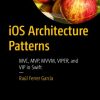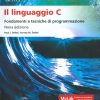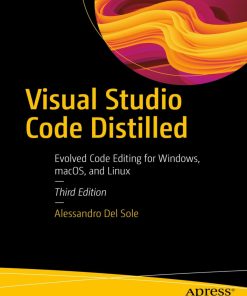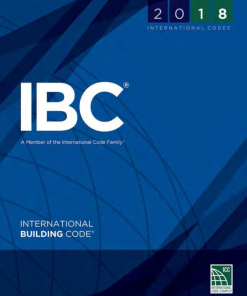Visual Studio Code Distilled: Evolved Code Editing for Windows, macOS, and Linux 3rd Edition Alessandro Del Sole
$50.00 Original price was: $50.00.$25.00Current price is: $25.00.
Visual Studio Code Distilled: Evolved Code Editing for Windows, macOS, and Linux 3rd Edition – Ebook Instant Download/Delivery ISBN(s): 9781484294833,1484294831,9781484294840, 148429484X

Product details:
- ISBN-10: 148429484X
- ISBN-13: 9781484294840
- Author: Alessandro Del Sole
Use Visual Studio Code to write and debug code quickly and efficiently on any platform, for any device, using any programming language, and on the operating system of your choice. Visual Studio Code is an open source and cross-platform development tool that focuses on code editing across a variety of development scenarios, including web, mobile, and cloud development. This third edition has been updated to match the latest releases of the environment. Additional updates relate to .NET 7 and explain how to consume AI services from code you write in Visual Studio Code. This new edition is also refreshed with the latest updates, such as enhanced merge editor, creating extensions, support for the Julia language, and much more. The book teaches you how to be immediately productive with Visual Studio Code, from the basics to some of the more complex topics. You will learn how to work on individual code files, complete projects, and come away with an understandingof advanced code-editing features that will help you focus on productivity, and source code collaboration with Git. What You Will Learn Get started with practical guidance on Visual Studio Code, including expansive guidance on writing apps with C# and Python Understand how to edit individual files and how to work with folders by working on the latest workspace trust and multi-root workspaces Debug code on multiple platforms through real-world guidance, such as working under corporate networks Package code into Docker containers and deploy these to Azure Acquire valuable tips, tricks, and suggestions from hard-earned, real-world experience to be more productive Who This Book Is For All developers (including JavaScript, Java, NodeJS), not just those with a Microsoft background, who will benefit from learning and using VS code as a cross-platform and cross-language tool
Table contents:
1. Introducing Visual Studio Code
2. Getting to Know the Environment
3. Language Support and Code Editing Features
4. Working with Files and Folders
5. Customizing Visual Studio Code
6. Installing and Managing Extensions
7. Source Control with Git
8. Automating Tasks
9. Building and Debugging Applications
10. Building Applications with Python
11. Deploying Applications to Azure
12. Consuming AI Services
People also search:
Visual Studio Code Distilled: Evolved Code Editing for Windows, macOS, and Linux
Is Visual Studio Code compatible with Linux
Which operating systems is Visual Studio Code VS Code compatible with
advantages of Visual Studio Code
Is VS Code a macOS
You may also like…
Housekeeping & Leisure - Interior Design & Decoration
Computers - Programming
Housekeeping & Leisure - Interior Design & Decoration
Housekeeping & Leisure - Interior Design & Decoration
International Zoning Code (international Code Council Series) 2018 International Code Council
Housekeeping & Leisure - Interior Design & Decoration
Housekeeping & Leisure - Interior Design & Decoration
Engineering - Construction & Building Trades
International Fire Code (International Code Council Series) 2021 1st Edition
Housekeeping & Leisure - Interior Design & Decoration
IPMC International Property Maintenance Code (International Code Council Series) 2018 1st Edition
Medicine - Medicine & Nursing Test Prep
Let’s Code It! 1st Edition by Shelley Safian, Mary Elizabeth Johnson 1266594182 9781266594182