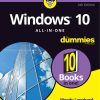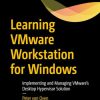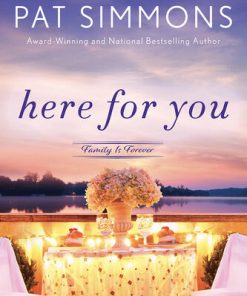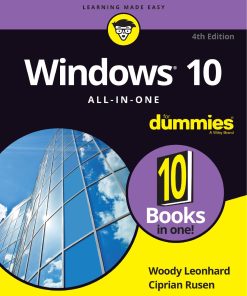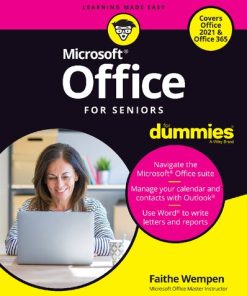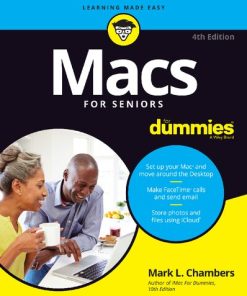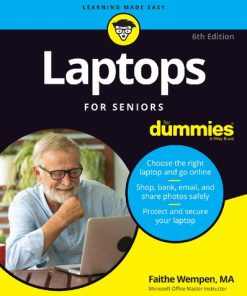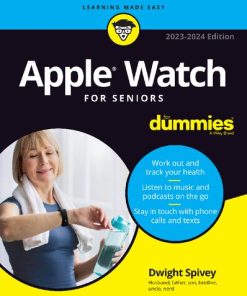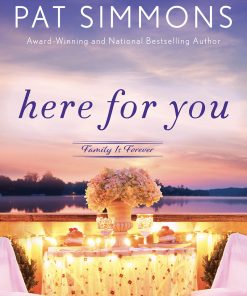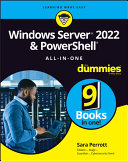(EBOOK PDF)Windows 11 For Seniors For Dummies 1st Edition by Curt Simmons 9781119846529 1119846528 full chapters
$50.00 Original price was: $50.00.$25.00Current price is: $25.00.
Windows 11 For Seniors For Dummies 1st Edition by Curt Simmons – Ebook PDF Instant Download/Delivery: 9781119846529, 1119846528
Full download Windows 11 For Seniors For Dummies 1st Edition after payment
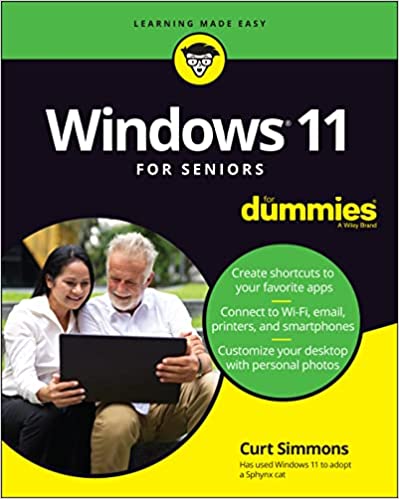
Product details:
• ISBN 10:1119846528
• ISBN 13:9781119846529
• Author:Curt Simmons
Part 1: Getting Started with Windows 11
Chapter 1: Getting Acquainted with Windows 11
Tell Your Computer What to Do
Move the Mouse
Touch the Screen
Use a Keyboard
View the Touch Keyboard
Turn On Your Computer
Check Out the Start Screen
Shut Down Your Computer
Start Again on the Lock Screen
Chapter 2: Using the Start Screen, Apps, and Widgets
Open Windows 11 Apps
Use the App Bar
Add a Location in Weather
Change App Settings
Search for an App
Pin and Unpin Apps on the Start Screen
Arrange Apps on the Start Screen
Uninstall an App
Use the Widgets Panel
Remove and Reorganize Widgets
Customize a Widget
Chapter 3: Adjusting Windows 11 Settings
Access the Settings Screen
Personalize the Lock Screen
Choose an Account Picture
Check for Important Updates
Make Windows 11 Easier to Use
Customize the Start Menu
Handle Notifications
Chapter 4: Working with User Accounts
Connect to the Internet
Disconnect (or Switch to Airplane Mode)
Create a New Microsoft Account
Create a Local Account
Switch from a Local to an Existing Microsoft Account
Create a Local Account for Someone in Your Household
Create a Password for a Local Account
Change or Remove a Local Account Password
Delete a Local Account
Chapter 5: Getting Comfortable with the Desktop
Check Out the Desktop
Change the Date or Time
Explore the Parts of a Window
Resize a Window
Arrange Some Windows
Use Snap Layouts
Open a Second Desktop
Choose a Desktop Background
Pin Icons to the Taskbar
Stop Apps with the Task Manager
Part 2: Windows 11 and the Web
Chapter 6: Finding What You Need on the Web
Browse the Web with Edge
Open Multiple Pages in Separate Tabs
Search for Anything
Bookmark and Revisit Your Favorite Websites
Explore Edge Features
Block Ads on Web Pages
Chapter 7: Emailing Family and Friends
Use the Mail App
Write an Email Message
Format Email
Send Files and Pictures
Read and Respond to Incoming Email
Change Mail Settings
Add an Email Account to Mail
Create Email Folders
Organize Email in Folders
Chapter 8: Connecting with Microsoft Teams
Use Chat
Chat in Teams
Respond to Activity
Manage Chats
Start a Meeting
Schedule a Meeting
Manage Teams Settings
Chapter 9: Exploring Apps for Your Daily Life
Add a Task with Microsoft To Do
Edit a Task
Create a List
Add a Birthday or Anniversary to the Calendar
Search and Explore with the Maps App
Stay on Time with the Clock App
Write Documents with WordPad
Write a Sticky Note to Yourself
Chat Face-to-Face with Skype
Ask Questions of Cortana
Part 3: Having Fun with Windows 11
Chapter 10: Exploring the Microsoft Store
Explore Apps and Games by Category
Search for an App or Game by Name
Install a New App or Game
Examine Your Apps and Games
Rate and Review an App or Game
Uninstalling an App
Add Billing Information to the Microsoft Store
Chapter 11: Taking Photos and More
Take Photos (and Videos) with Your Computer
Choose Camera Settings
Copy Photos from Your Camera
View Photos with the Photos App
Organizing Photos Using the Photos App
Edit Photos Using the Photos App
Print Photos Using the Photos App
Scan Photos and Documents
Chapter 12: Enjoying Music and Videos
Play and Copy Music from a CD
Listen to the Groove Music App
Create and Manage Playlists
Watch Videos
Burn a CD
Make a Voice Recording
Part 4: Beyond the Basics
Chapter 13: Maintaining Windows 11
Install a New Program
Remove a Programs
Control Startup Apps
Explore System Information
Check Your Security and Maintenance Status
Speed Up Your Computer
Protect Your Computer from Viruses and Other Threats
Chapter 14: Connecting a Printer and Other Devices
Trust USB Plug and Play for Hardware
See All Devices
Connect a Printer or Other Device
Access Device Options
Calibrate Your Touchscreen
Chapter 15: Working with Files
Save and Open a File
Find a Misplaced File
Add a Location to Quick Access
Use File Explorer for Easy Access to Files
Create a Folder to Organize Your Files
Use Check Boxes to Select Files
Undo or Redo an Action
Move a File from One Folder to Another
Rename a File or a Folder
Delete a File or Folder
Get Back a File or Folder You Deleted
Chapter 16: Backing Up and Restoring Files
Add an External Hard Drive or Flash Drive
Copy Files to or from a Flash Drive
Use OneDrive to Store File Copies
Turn On File History
Restore Files with File History
Reset a Misbehaving Computer
Index
About the Author
Advertisement Page
Connect with Dummies
End User License Agreement
Windows 11 For Seniors For Dummies
Don’t call your tech guru for help–get this book and help yourself!
What do you want to do with your Windows computer? Sign up for Facebook to keep up with your friends? Watch a video taken during the latest family trip? Find your latest email messages with a single click of the mouse? Look no further than Windows 11 For Seniors For Dummies to discover how to do these tasks and others that you depend on a daily basis. With this guide to the popular operating system, you find the clear and easy instructions to checking tech tasks off your to-do list.
This book focuses on giving you the steps–with plenty of helpful illustrations–you need to complete the essential tasks that you perform throughout your day, like connecting with friends on social media, customizing your Windows 11 desktop with personal photos, and emailing the family about weekend plans. You also find out how to navigate Windows 11 and enhance it with the apps and widgets that you use. Other topics include:
Adding shortcuts to favorite apps
Personalizing your desktop
Creating your private Windows account
Setting up the email app
Having news delivered to your desktop
Chasing down lost files
Tweaking your digital photos
Setting your security and forgetting about it
Reach for Windows 11 For Seniors For Dummies whether you need a basic introduction to Windows, want a refresher on Windows 11, or have a question you want answered right away. You can then spend less time looking for help on how your computer works and more time enjoying the fun parts of life.
Windows 11 For Seniors For Dummies 1st Table of contents:
People also search for Windows 11 For Seniors For Dummies 1st:
windows 11 for seniors for dummies
will windows 11 be free for windows 10 users
how to get windows 11 for free
is windows 11 free for windows 10 users
windows 11 for seniors in easy steps
Tags:
Windows 11,Seniors For Dummies,Curt Simmon
You may also like…
Ebook
Computers - Microsoft Windows
Computers - Applications & Software
Computers - Home Computer User & Beginner
Computers - Hardware
Computers - Hardware
Computers - Hardware
Apple Watch for Seniors For Dummies 2023-2024 Edition Dwight Spivey
Uncategorized
(Ebook PDF) Here for You 1st edition by Pat Simmons 1492687685 9781492687689 full chapters
Computers - Microsoft Windows
Windows Server 2022 & PowerShell All-in-One For Dummies 1st Edition Sara Perrott